请求和响应
¥Requests and Responses
Page summary:
Koa’s context (
ctx) carries request info, state, and response data through every Strapi endpoint. This documentation detailsctx.request,ctx.state, andctx.response, plus a helper for accessing context anywhere.
Strapi 后端服务器基于 相思木。当你通过 REST API 发送请求时,上下文对象 (ctx) 会传递到 Strapi 后端的每个元素(例如 policies、controllers、services)。
¥The Strapi back end server is based on Koa. When you send requests through the REST API, a context object (ctx) is passed to every element of the Strapi back end (e.g., policies, controllers, services).
ctx 包括 3 个主要对象:
¥ctx includes 3 main objects:
-
ctx.request有关客户端发出 API 请求所发送的请求的信息,¥
ctx.requestfor information about the request sent by the client making an API request, -
ctx.state有关 Strapi 后端内请求状态的信息,¥
ctx.statefor information about the state of the request within the Strapi back end, -
和
ctx.response有关服务器将返回的响应的信息。¥and
ctx.responsefor information about the response that the server will return.
还可以使用 strapi.requestContext function. 代码从代码中的任何位置访问请求的上下文。
¥The request's context can also be accessed from anywhere in the code with the strapi.requestContext function.
除了以下文档中描述的概念和参数外,你还可以在 Koa 请求文档、Koa 路由文档 和 Koa 响应文档 中找到其他信息。
¥In addition to the concepts and parameters described in the following documentation, you might find additional information in the Koa request documentation, Koa Router documentation and Koa response documentation.
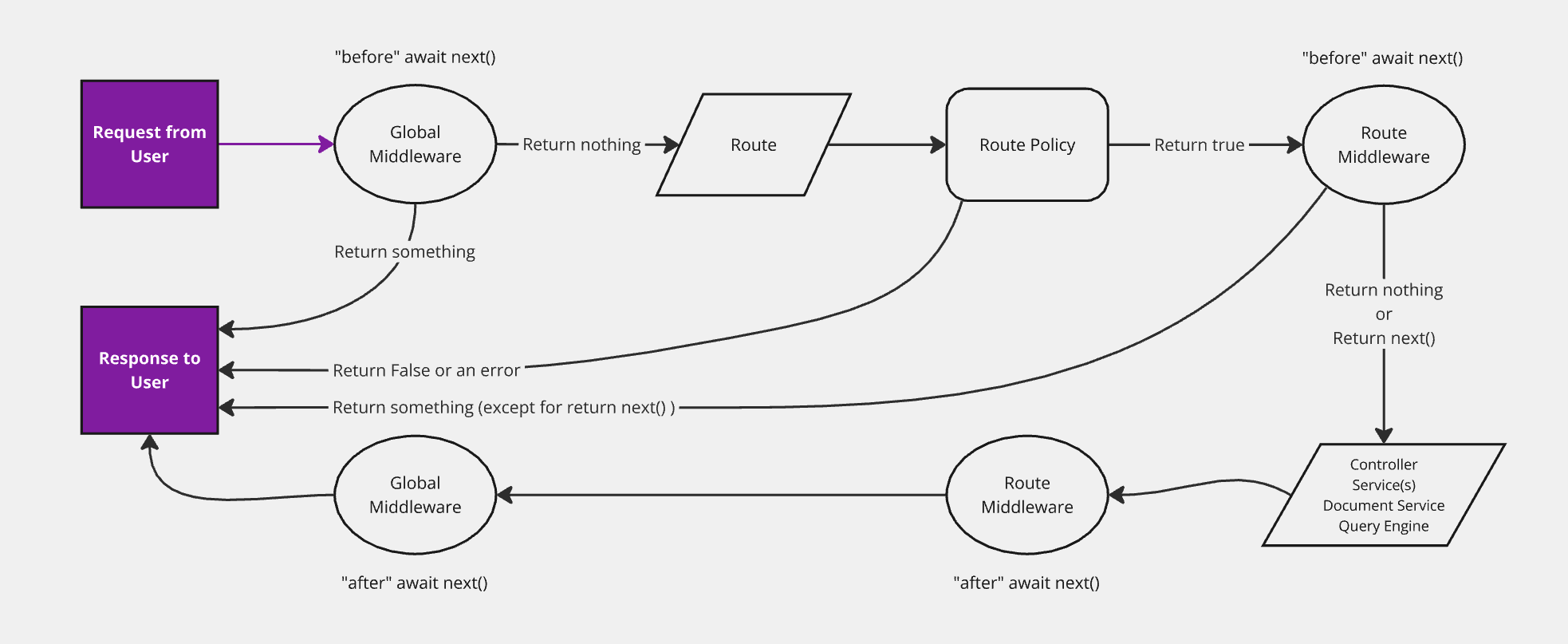
ctx.request
ctx.request 对象包含以下参数:
¥The ctx.request object contains the following parameters:
| 范围 | 描述 | 类型 |
|---|---|---|
ctx.request.body | 正文的解析版本。 | Object |
ctx.request.files | 随请求发送的文件。 | Array |
ctx.request.headers | 随请求一起发送的标头。 | Object |
ctx.request.host | URL 的主机部分,包括端口。 | String |
ctx.request.hostname | URL 的主机部分,不包括端口。 | String |
ctx.request.href | 所请求资源的完整 URL,包括协议、域、端口(如果指定)、路径和查询参数。 | String |
ctx.request.ip | 发送请求者的 IP。 | String |
ctx.request.ips | 当 X-Forwarded-For 存在且 app.proxy 启用时,将返回 IP 数组,按从上游到下游的顺序排列。例如,如果值为 "客户端、代理 1、代理 2",你将收到 ["client", "proxy1", "proxy2"] 数组。 | Array |
ctx.request.method | 请求方法(例如,GET、POST)。 | String |
ctx.request.origin | 第一个 / 之前的 URL 部分。 | String |
ctx.request.params | URL 中发送的参数。 例如,如果内部 URL 是 /restaurants/:id,那么你在实际请求中替换 :id 的任何内容都可以通过 ctx.request.params.id 访问。 | Object |
ctx.request.path | 请求资源的路径,不包括查询参数。 | String |
ctx.request.protocol | 正在使用的协议(例如,https 或 http)。 | String |
ctx.request.query | 表带专用 查询参数。 | Object |
ctx.request.subdomains | URL 中包含的子域名。 例如域名为 tobi.ferrets.example.com,则值为以下数组:["ferrets", "tobi"]。 | Array |
ctx.request.url | 所请求资源的路径和查询参数,不包括协议、域和端口。 | String |
Differences between protocol, origin, url, href, path, host, and hostname :
给定发送到 https://example.com:1337/api/restaurants?id=123 URL 的 API 请求,以下是 ctx.request 对象返回的不同参数:
¥Given an API request sent to the https://example.com:1337/api/restaurants?id=123 URL, here is what different parameters of the ctx.request object return:
| 范围 | 返回值 |
|---|---|
ctx.request.href | https://example.com:1337/api/restaurants?id=123 |
ctx.request.protocol | https |
ctx.request.host | localhost:1337 |
ctx.request.hostname | localhost |
ctx.request.origin | https://example.com:1337 |
ctx.request.url | /api/restaurants?id=123 |
ctx.request.path | /api/restaurants |
ctx.request.query
ctx.request 提供了一个 query 对象,可以访问 Strapi 查询参数。下表列出了可用参数以及简短说明和相关 REST API 文档部分的链接(有关更多信息,请参阅 REST API 参数):
¥ctx.request provides a query object that gives access to Strapi query parameters. The following table lists available parameters with a short description and a link to the relevant REST API documentation section (see REST API parameters for more information):
| 范围 | 描述 | 类型 |
|---|---|---|
ctx.request.queryctx.query | 整个查询对象。 | Object |
ctx.request.query.sort | 对响应进行排序 的参数 | String 或 Array |
ctx.request.query.filters | 过滤响应 的参数 | Object |
ctx.request.query.populate | 填充关系、组件或动态区域 的参数 | String 或 Object |
ctx.request.query.fields | 仅选择与响应一起返回的特定字段 的参数 | Array |
ctx.request.query.pagination | 参数 逐页浏览条目 | Object |
ctx.request.query.publicationState | 参数 选择草稿和发布状态 | String |
ctx.request.query.locale | 参数 选择一个或多个区域设置 | String 或 Array |
ctx.state
ctx.state �对象可以访问 Strapi 后端内的请求状态,包括有关 user、authentication、route 的特定值:
¥The ctx.state object gives access to the state of the request within the Strapi back end, including specific values about the user, authentication, route:
| 范围 | 描述 | 类型 |
|---|---|---|
ctx.state.isAuthenticated | 返回当前用户是否以任何方式进行身份验证。 | Boolean |
ctx.state.user
ctx.state.user 对象允许访问有关执行请求的用户的信息,并包含以下参数:
¥The ctx.state.user object gives access to information about the user performing the request and includes the following parameters:
| 范围 | 描述 | 类型 |
|---|---|---|
ctx.state.user | 用户的信息。仅填充一种关系。 | Object |
ctx.state.user.role | 用户的角色 | Object |
ctx.state.auth
ctx.state.auth 对象提供对与身份验证相关的信息的访问,并包含以下参数:
¥The ctx.state.auth object gives access to information related to the authentication and includes the following parameters:
| 范围 | 描述 | 类型 |
|---|---|---|
ctx.state.auth.strategy | 当前使用的认证策略信息(用户和权限插件 或 API 令牌) | Object |
ctx.state.auth.strategy.name | 当前使用的策略名称 | String |
ctx.state.auth.credentials | 用户的凭据 | String |
ctx.state.route
ctx.state.route 对象可以访问与当前路由相关的信息,并包含以下参数:
¥The ctx.state.route object gives access to information related to the current route and includes the following parameters:
| 范围 | 描述 | 类型 |
|---|---|---|
ctx.state.route.method | 用于访问当前路由的方法。 | String |
ctx.state.route.path | 当前路由的路径。 | String |
ctx.state.route.config | 当前路由的配置信息。 | Object |
ctx.state.route.handler | 当前路由的处理程序(控制器)。 | Object |
ctx.state.route.info | 有关当前路由的其他信息,例如 apiName 和 API 请求类型。 | Object |
ctx.state.route.info.apiName | 使用的 API 的名称。 | String |
ctx.state.route.info.type | 使用的 API 的类型。 | String |
ctx.response
ctx.response 对象允许访问与服务器将返回的响应相关的信息,并包含以下参数:
¥The ctx.response object gives access to information related to the response that the server will return and includes the following parameters:
| 范围 | 描述 | 类型 |
|---|---|---|
ctx.response.body | 响应正文。 | Any |
ctx.response.status | 响应的状态代码。 | Integer |
ctx.response.message | 响应的状态消息。 默认情况下, response.message 与 response.status 关联。 | String |
ctx.response.headerctx.response.headers | 随响应一起发送的标头。 | Object |
ctx.response.length | `Content-Length` 标头值(如果存在)作为数字,或者在可能的情况下从 ctx.body 推断出来;否则,返回 undefined。 | Integer |
ctx.response.redirectctx.response.redirect(url, [alt]) | 对 URL 执行 302 重定向。字符串 "back" 是特殊大小写的,以提供 Referrer 支持;当 Referrer 不存在时,使用 alt 或 "/"。示例: ctx.response.redirect('back', '/index.html'); | Function |
ctx.response.attachmentctx.response.attachment([filename], [options]) | 将 `Content-Disposition` 标头设置为 "attachment",以向客户端发出信号提示下载。可选择指定下载的文件名和一些 options。 | Function |
ctx.response.type | `Content-Type` 标头,没有 "charset" 等参数。 | String |
ctx.response.lastModified | `Last-Modified` 标头作为日期(如果存在)。 | DateTime |
ctx.response.etag | 设置响应的 `ETag`,包��括封装的“s。 没有相应的 response.etag getter。 | String |
在任何地方访问请求上下文
¥Accessing the request context anywhere
Strapi 公开了一种从代码中的任何位置访问当前请求上下文的方法(例如生命周期函数)。
¥Strapi exposes a way to access the current request context from anywhere in the code (e.g. lifecycle functions).
你可以按如下方式访问该请求:
¥You can access the request as follows:
const ctx = strapi.requestContext.get();
你应该只在 HTTP 请求上下文中调用的函数内部使用它。
¥You should only use this inside of functions that will be called in the context of an HTTP request.
// correct
const service = {
myFunction() {
const ctx = strapi.requestContext.get();
console.log(ctx.state.user);
},
};
// incorrect
const ctx = strapi.requestContext.get();
const service = {
myFunction() {
console.log(ctx.state.user);
},
};
示例:
¥Example:
module.exports = {
beforeUpdate() {
const ctx = strapi.requestContext.get();
console.log('User info in service: ', ctx.state.user);
},
};
Strapi 使用名为 异步本地存储 的 Node.js 功能使上下文在任何地方都可用。
¥Strapi uses a Node.js feature called AsyncLocalStorage to make the context available anywhere.