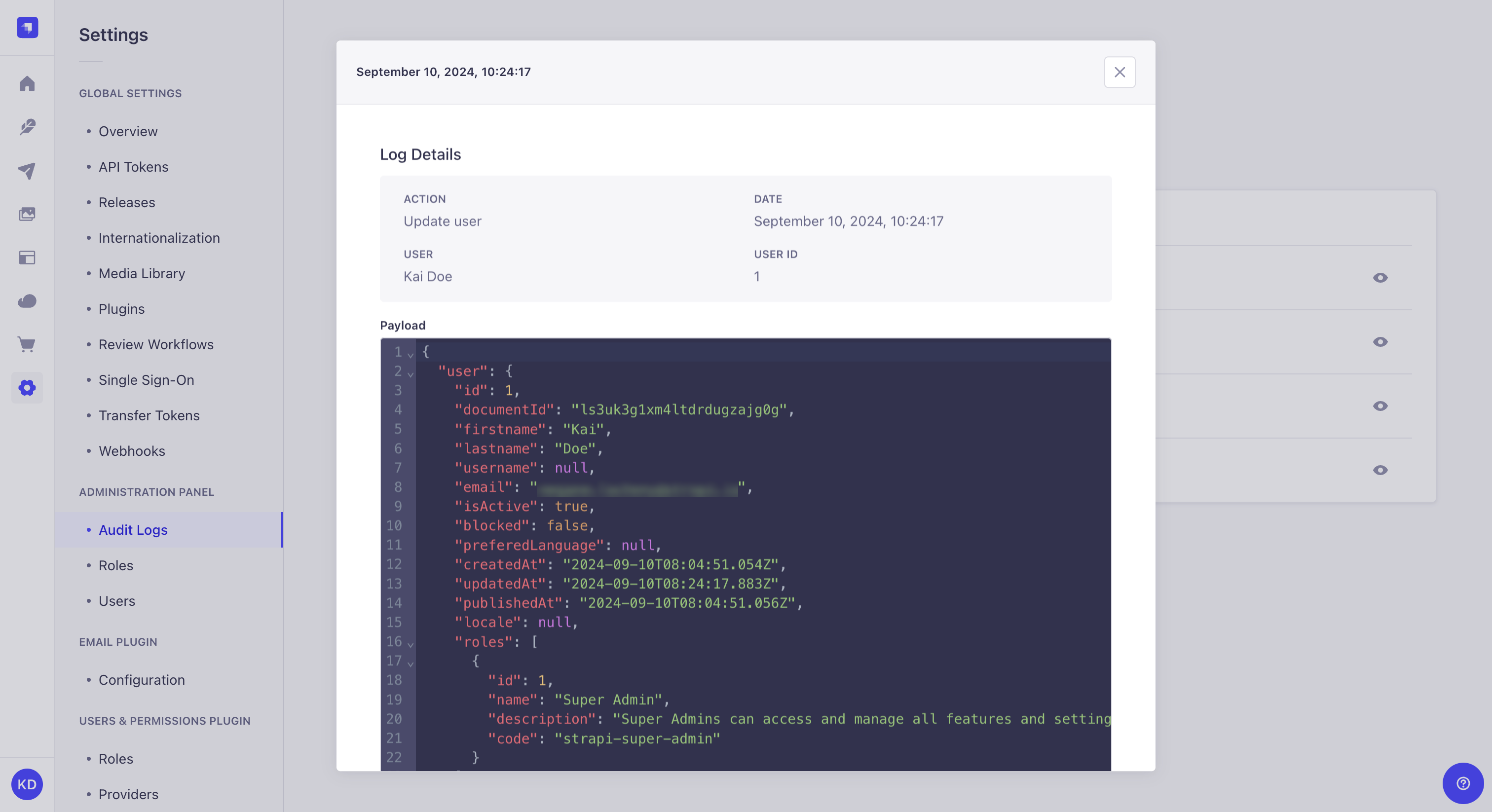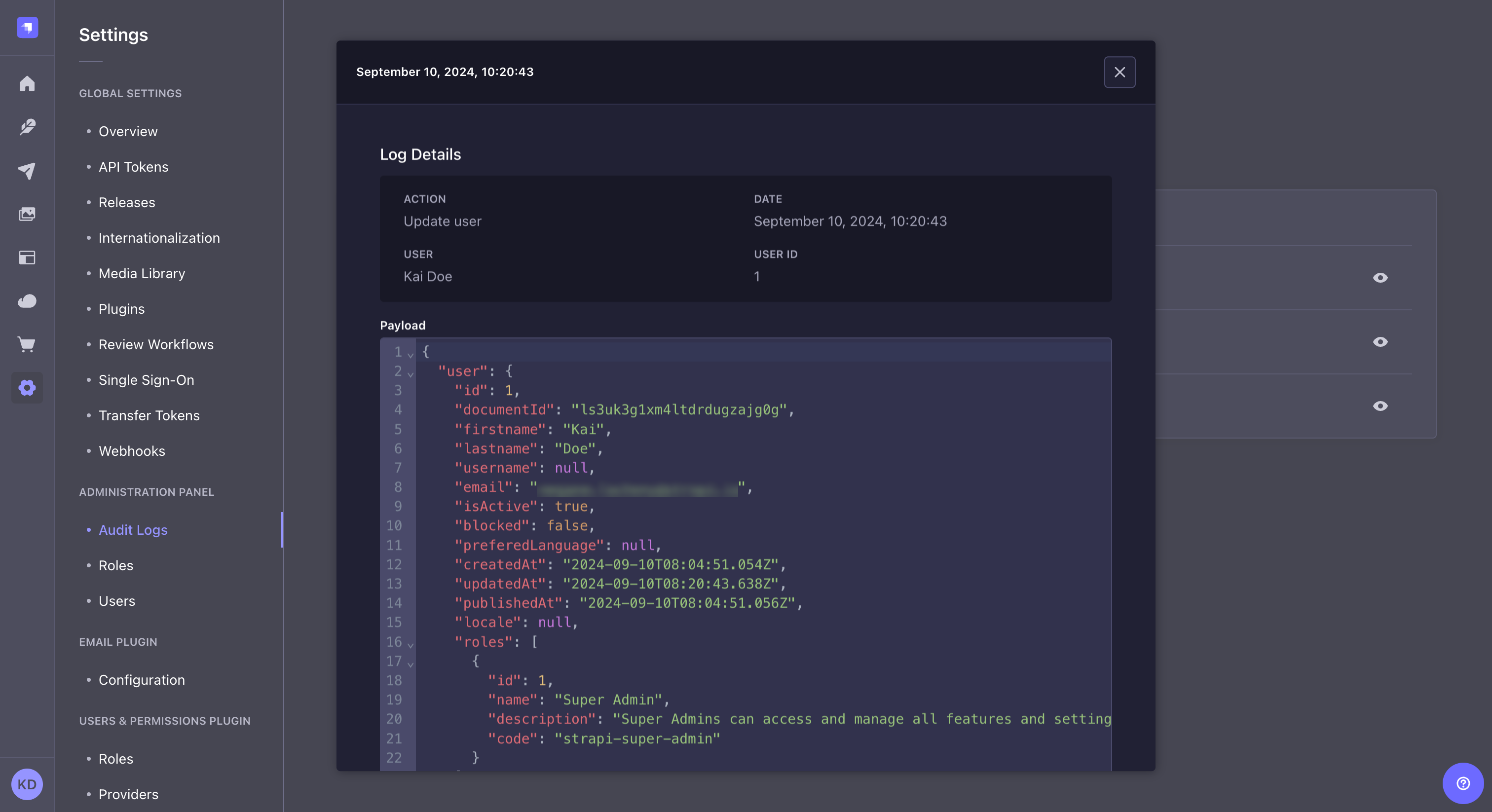审核日志
¥Audit Logs
EnterpriseThis feature is available with an Enterprise plan. 4.6.0This feature requires Strapi version 4.6.0 or later.Page summary:
Audit Logs captures every administrative action in a searchable, filterable history to aid troubleshooting and compliance. In this documentation, examples show viewing payloads and filtering by user or date.
审计日志功能提供可搜索和可过滤的显示,显示 Strapi 应用用户执行的所有活动。
¥The Audit Logs feature provides a searchable and filterable display of all activities performed by users of the Strapi application.
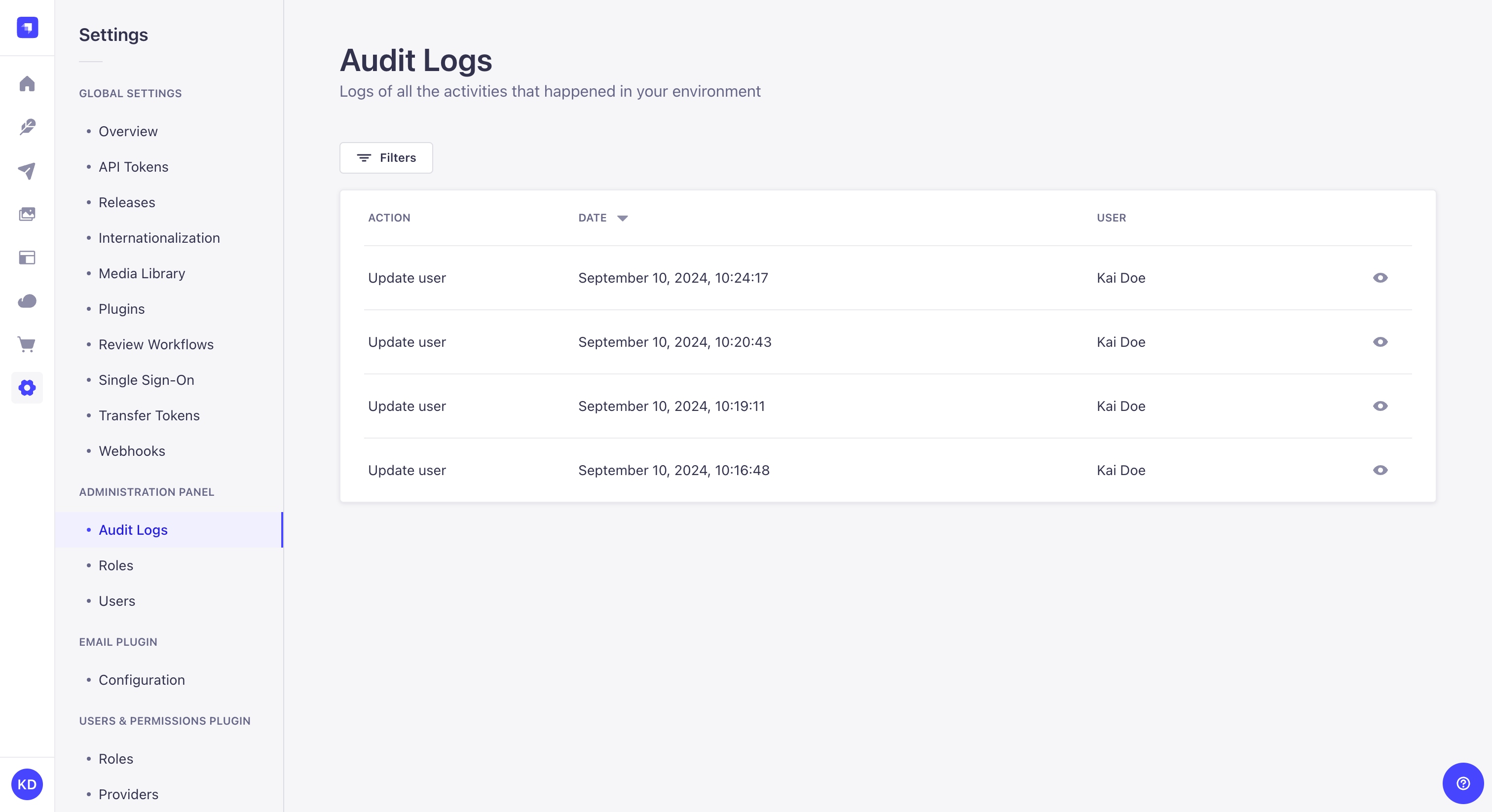
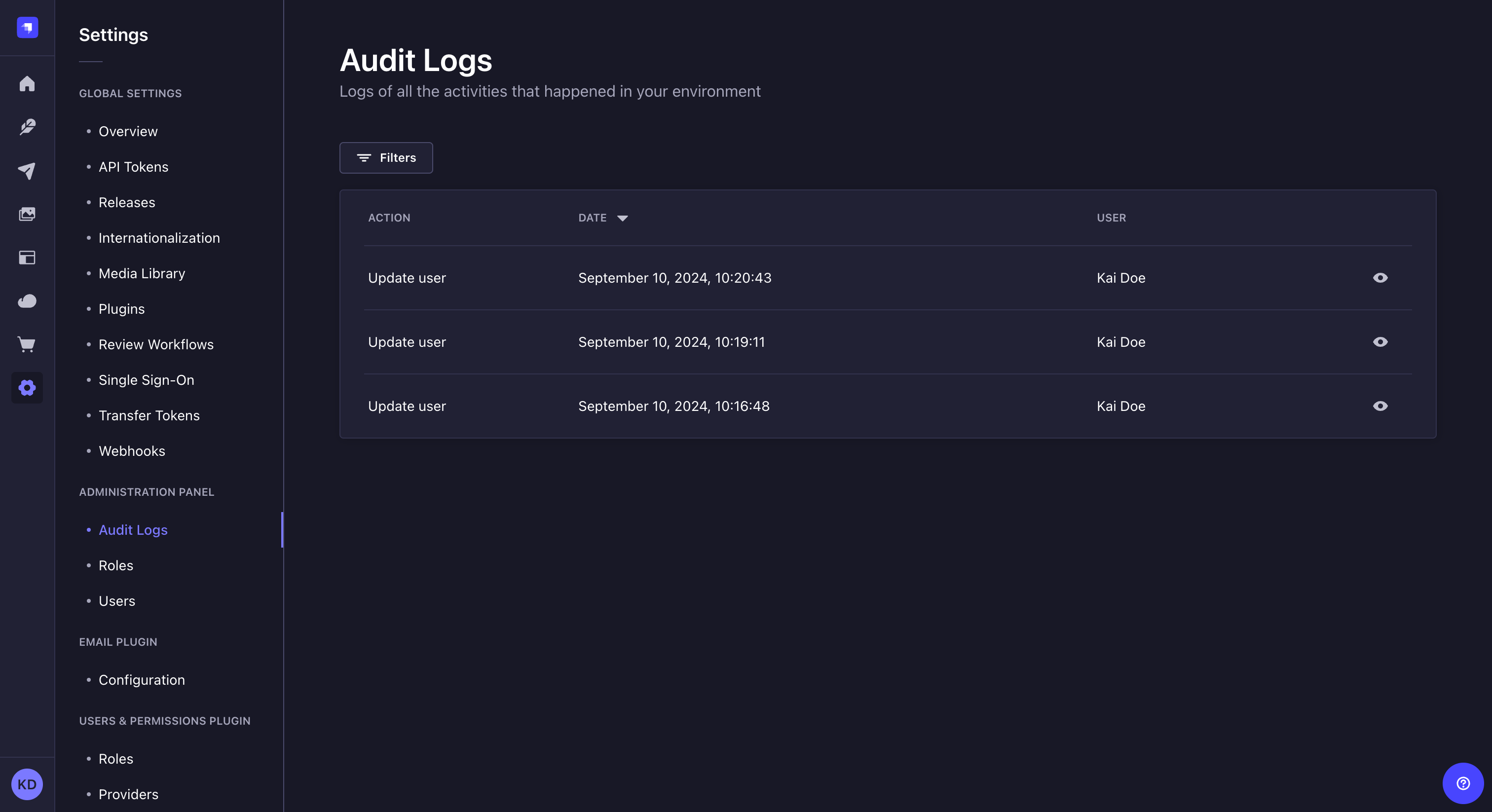
用法
¥Usage
使用功能的路径: 设置 > 管理面板 - 审核日志
¥Path to use the feature: Settings > Administration Panel - Audit Logs
审计日志功能记录以下事件:
¥The Audit Logs feature logs the following events:
| 事件 | 行动 |
|---|---|
| 内容类型 | create、update、delete |
| 入口(草稿/发布) | create、update、delete、publish、unpublish |
| 媒体 | create、update、delete |
| 登录/注销 | success、fail |
| 角色/权限 | create、update、delete |
| 用户 | create、update、delete |
对于每个日志项,将显示以下信息:
¥For each log item, the following information is displayed:
-
行动:用户执行的操作类型(例如
create或update)。¥Action: type of action performed by the user (e.g.
createorupdate). -
日期:操作的日期和时间。
¥Date: date and time of the action.
-
用户:执行操作的用户。
¥User: user who performed the action.
-
细节:显示一个模式,其中包含有关操作的更多详细信息(例如用户 IP 地址、请求正文或响应正文)。
¥Details: displays a modal with more details about the action (e.g. the User IP address, the request body, or the response body).
过滤日志
¥Filtering logs
默认情况下,所有日志均按时间倒序显示。你可以通过以下方式过滤日志:
¥By default, all logs are displayed in reverse chronological order. You can filter the logs by:
-
行动:选择要过滤的操作类型(例如
create或update)。¥Action: select the type of action to filter by (e.g
createorupdate). -
用户:选择要过滤的用户。
¥User: select the user to filter by.
-
日期:选择要过滤的日期(范围)和时间。
¥Date: select a date (range) and time to filter by.
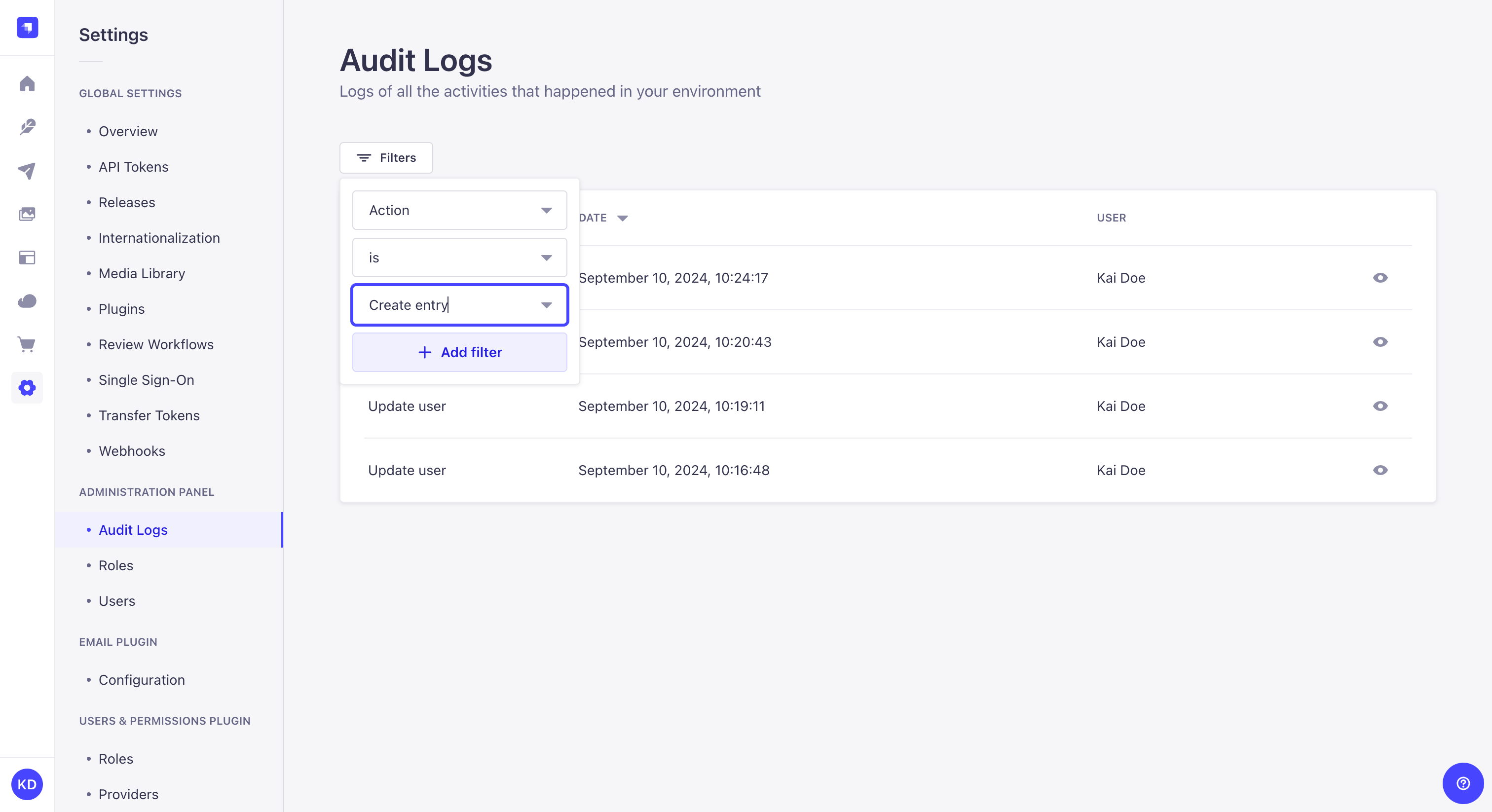
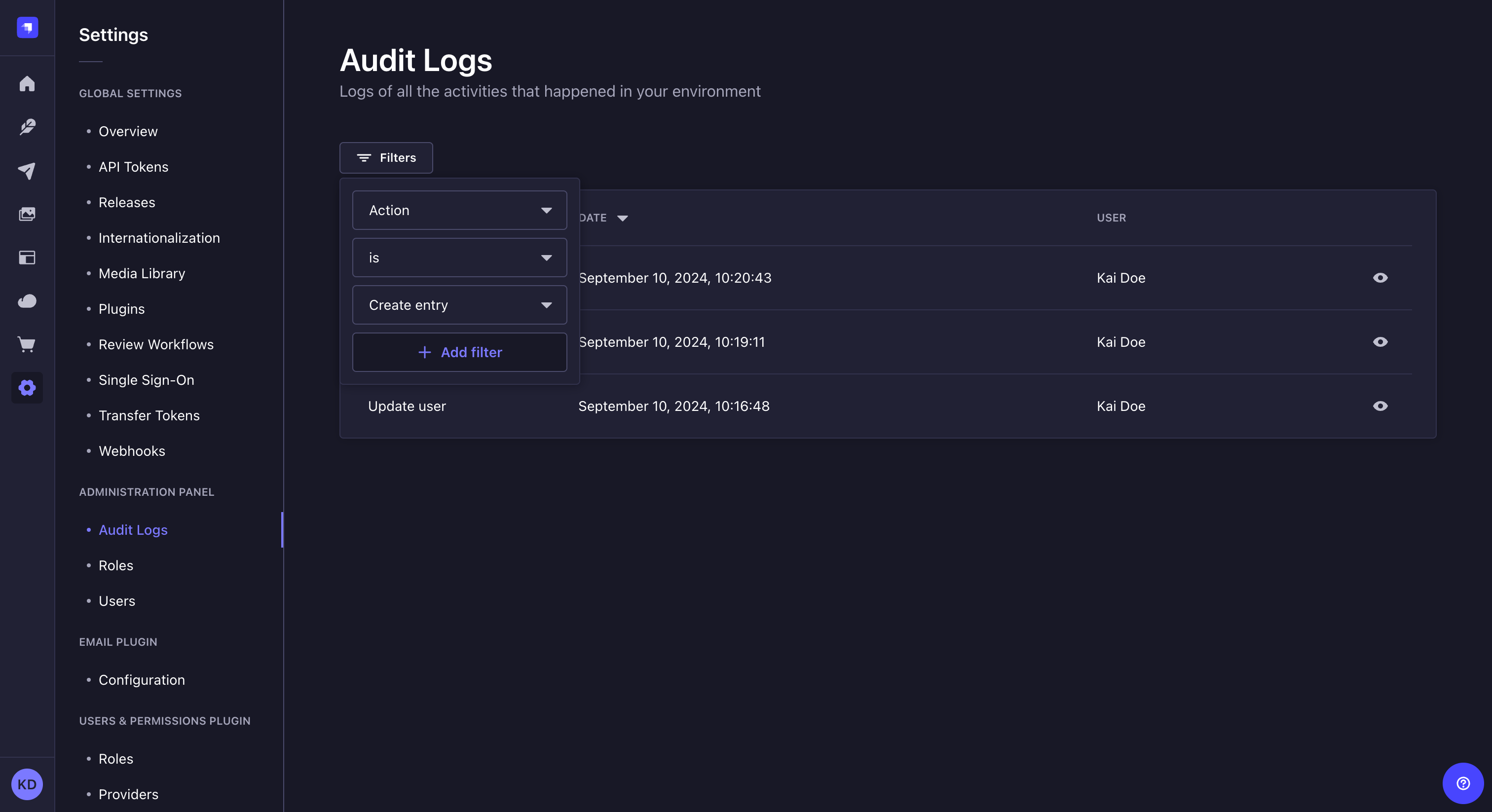
访问日志详细信息
¥Accessing log details
对于任何日志项,单击 图标以访问包含有关该操作的更多详细信息的模式。在模式中,Payload 部分在交互式 JSON 组件中显示详细信息,使你能够展开和折叠 JSON 对象。
¥For any log item, click the icon to access a modal with more details about that action. In the modal, the Payload section displays the details in an interactive JSON component, enabling you to expand and collapse the JSON object.