管理终端用户账户
¥Managing end-user accounts
终端用户是使用 Strapi 应用创建和管理并显示在前端应用(例如网站、移动应用、连接设备等)上的内容的用户。与管理员不同,他们无权访问管理面板。
¥End-users are the users who consume the content that is created and managed with a Strapi application and displayed on front-end applications (e.g. websites, mobile applications, connected devices etc.). Unlike the administrators, they do not have access to the admin panel.
激活 用户和权限插件 后,可以管理终端用户。然而,该插件并非完全从管理面板的同一位置进行管理和配置:终端用户角色和权限在 设置界面(参见 配置终端用户角色)中管理,但终端用户账户由 内容管理器管理。
¥With the Users & Permissions plugin activated, it is possible to manage end users. This plugin is however not entirely managed and configured from one same place of the admin panel: end-user roles and permissions are managed in the Settings interface (see Configuring end-user roles), but end-user accounts are managed from the Content Manager.
使用用户和权限插件,终端用户及其账户信息作为内容类型进行管理。当该插件安装在 Strapi 应用上时,会自动创建 3 种集合类型(请参阅 用户和权限插件),其中 "用户" 是内容管理器中唯一直接可用的一种。
¥With the Users & Permissions plugin, the end users and their account information are managed as a content-type. When the plugin is installed on a Strapi application, 3 collection types are automatically created (see Users & Permissions plugin), including "User" which is the only one available directly in the Content Manager.
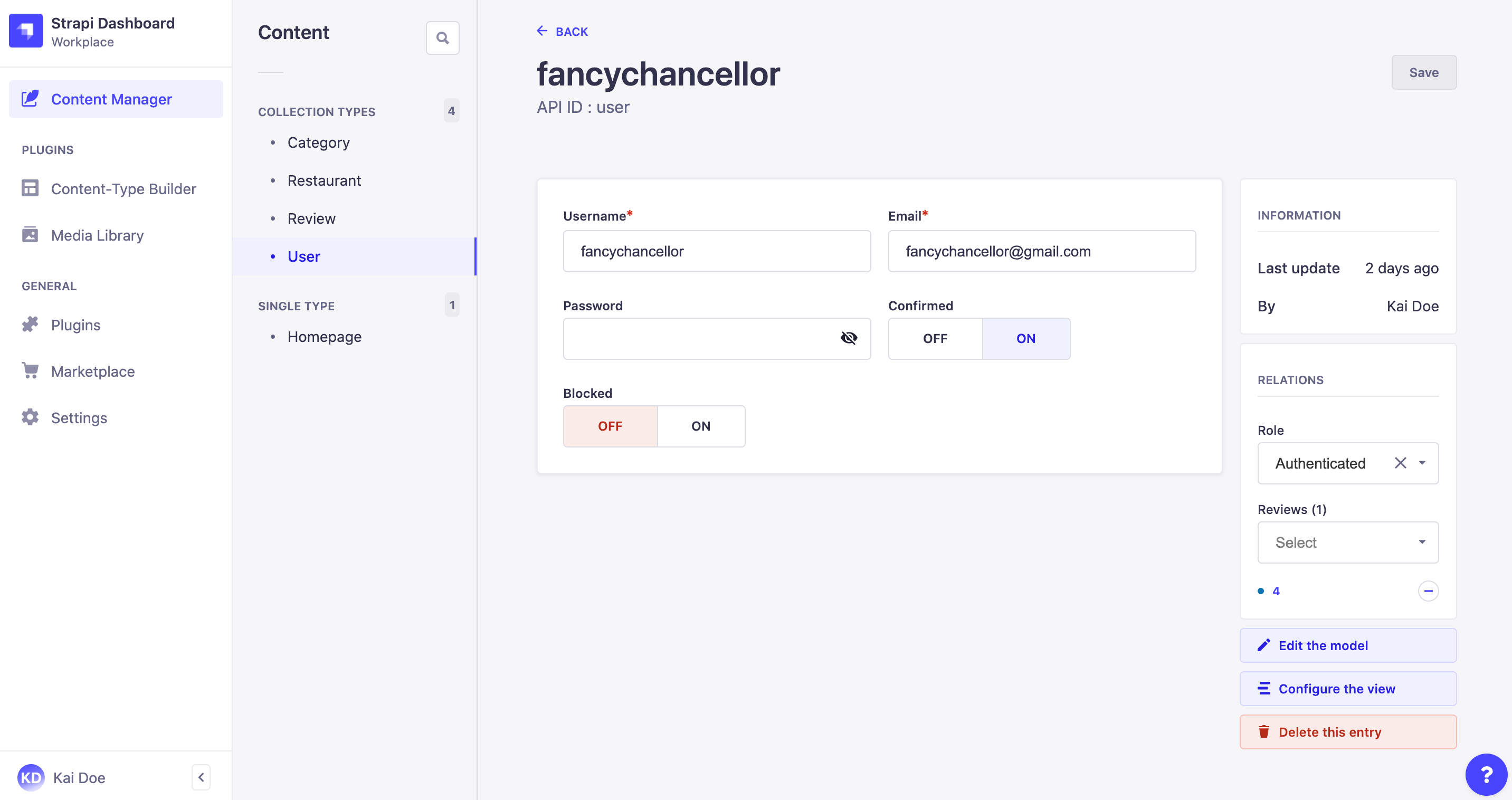
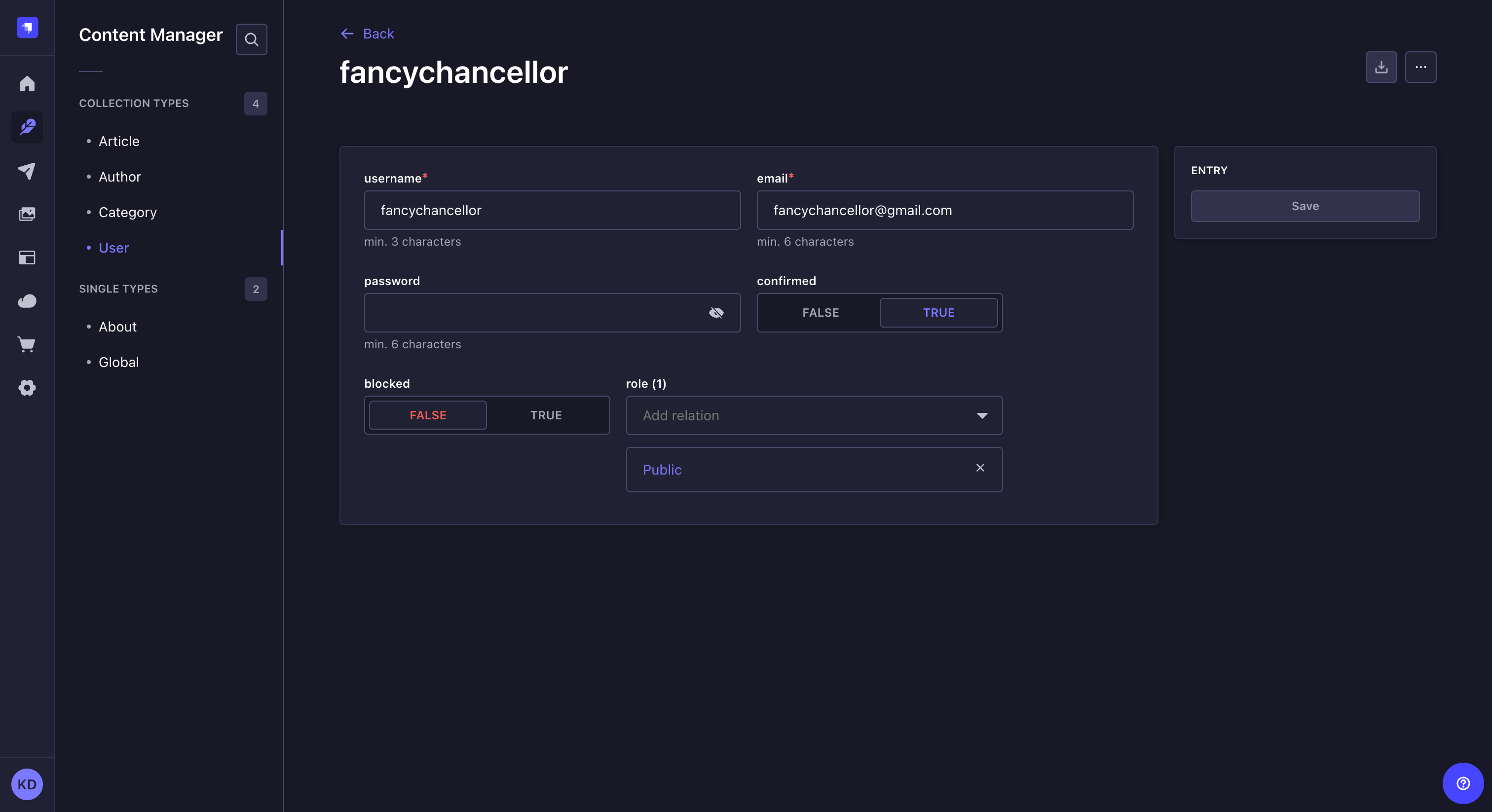
使用用户和权限插件在前端应用中注册新的终端用户包括向用户集合类型添加新条目(有关内容管理器的更多信息,请参阅 内容管理器简介)。
¥Registering new end users in a front-end application with the Users & Permissions plugin consists in adding a new entry to the User collection type (see Introduction to the Content Manager for more information about the Content Manager).
如果�终端用户可以在你的前端应用上注册自己(请参阅 管理用户和权限插件设置),则会自动创建一个新条目,并且该条目的字段将填充终端用户指示的信息。不过,所有字段都可以由 Strapi 应用的管理员进行编辑。
¥If end users can register themselves on your front-end application (see Managing Users & Permissions plugin settings), a new entry will automatically be created and the fields of that entry will be filled up with the information indicated by the end user. All fields can however be edited by an administrator of the Strapi application.
要创建新的终端用户账户:
¥To create a new end-user account:
-
转到内容管理器中的用户集合类型。
¥Go to the User collection type in the Content Manager.
-
单击右上角的“创建新条目”按钮。
¥Click on the Create new entry button in the top right corner.
-
填写条目的默认字段。管理员专门为你的 Strapi 应用添加的其他字段也可能会显示。
¥Fill in the default fields of the entry. Additional fields added specifically for your Strapi application by your administrators may be displayed as well.
| 字段 | 指示 |
|---|---|
| 用户名 | 写入终端用户的用户名。 |
| 电子邮件 | 在文本框中填写终端用户的完整电子邮件地址。 |
| 密码 | (可选)在文本框中写入新密码。你可以单击 图标以显示密码。 |
| 已确认 | (可选)单击“开”确认终端用户账户。 |
| 已阻止 | (可选)单击“开”阻止�终端用户的账户,以阻止他们访问内容。 |
| 角色 | (可选)指示应授予新终端用户的角色。如果未填写此字段,终端用户将被赋予默认设置的角色(参见 管理用户和权限插件设置)。 |
-
单击“保存”按钮。
¥Click on the Save button.