使用市场
¥Using the Marketplace
用户可以在 Marketplace 中找到用于自定义 Strapi 应用的其他插件,以及用于扩展插件的其他 providers。市场位于管理面板中,由 市场表示。在市场中,用户可以浏览或搜索插件和提供者,链接到每个插件和提供者的详细描述,并提交新的插件和提供者。
¥The Marketplace is where users can find additional plugins to customize Strapi applications, and additional providers to extend plugins. The Marketplace is located in the admin panel, indicated by Marketplace. In the Marketplace, users can browse or search for plugins and providers, link to detailed descriptions for each, and submit new plugins and providers.
管理面板中的 Marketplace 显示所有现有插件,无论它们适用于哪个版本的 Strapi。所有插件也可以通过 Strapi 市场 网站发现。
¥The Marketplace in the admin panel displays all existing plugins, regardless of the version of Strapi they are for. All plugins can also be discoverable through the Strapi Market website.
但请记住,v4 和 v5 插件不相互兼容,但提供商与 v4 和 v5 插件都兼容。
¥Keep in mind however that v4 and v5 plugins are not cross-compatible, but that providers are compatible both with v4 and v5 plugins.
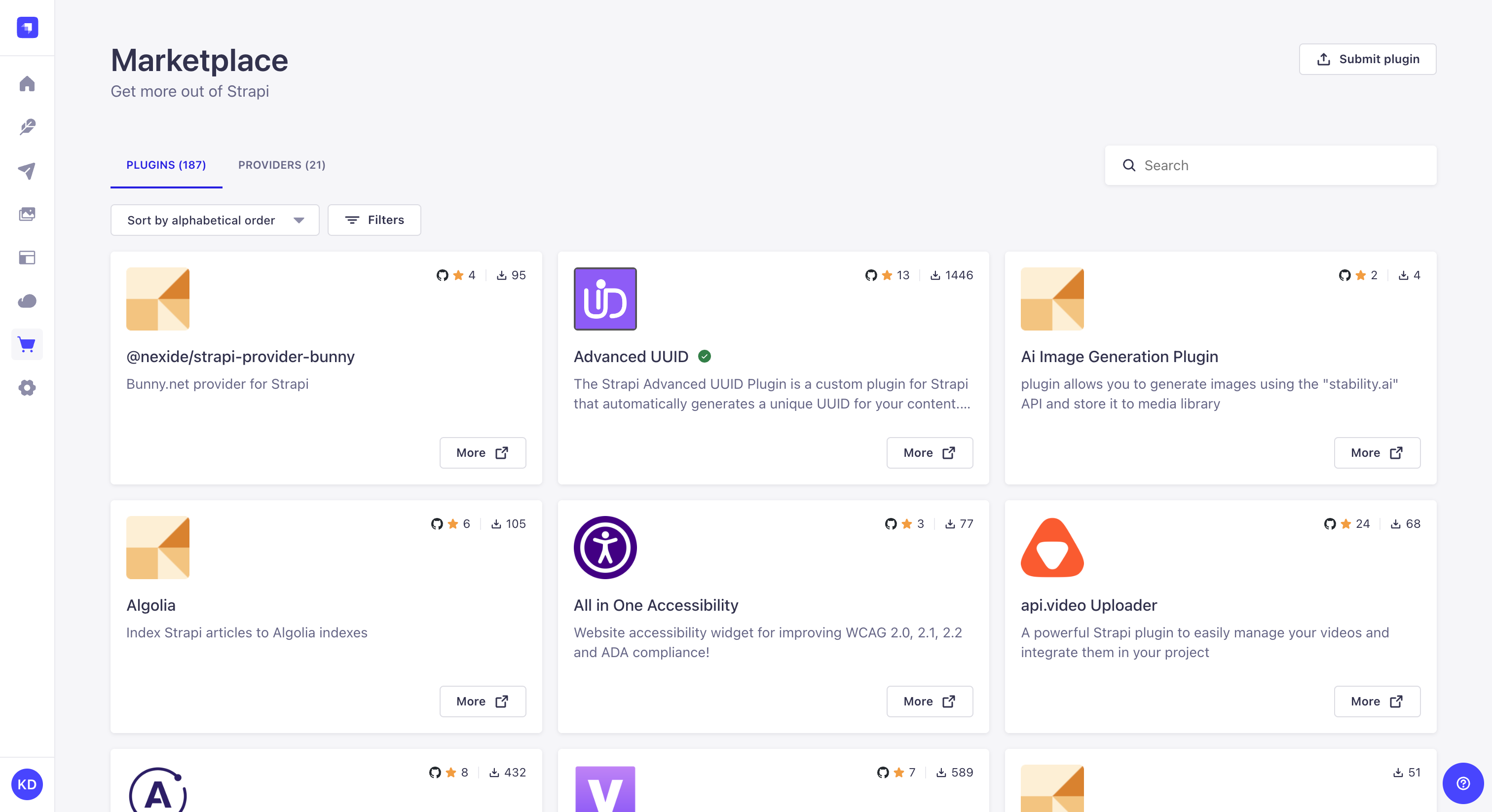
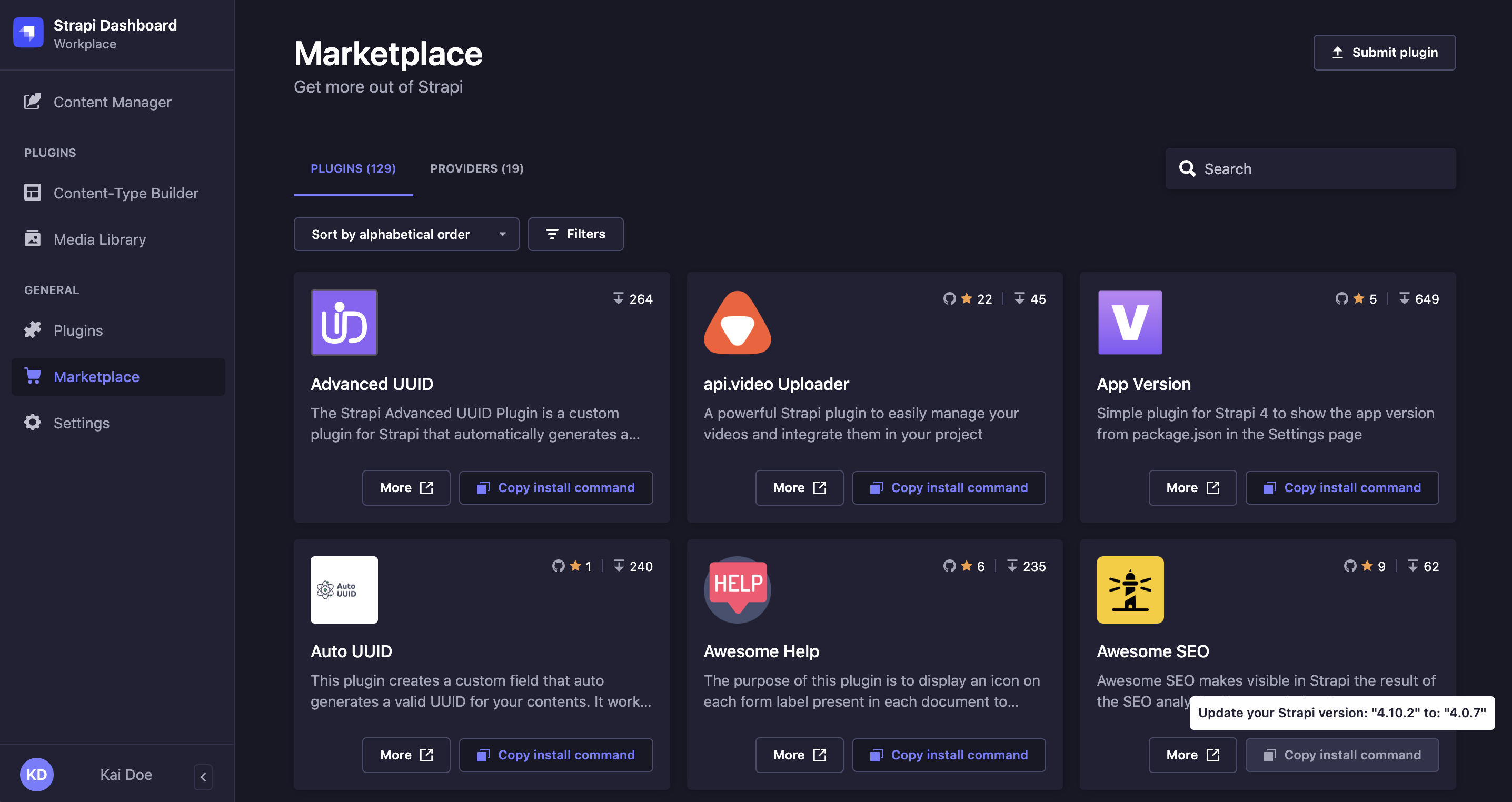
插件和提供程序选项卡在各个卡上显示每个插件/提供程序,其中包含:
¥The Plugins and Providers tabs display each plugin/provider on individual cards containing:
- their name, sometimes followed by either of the following badges:
to indicate it is made by Strapi,
- to indicate it was verified by Strapi.
- the number of times the plugin/provider was starred on GitHub and downloaded
- the description
- a More button to be redirected to the Market website for additional information, including about the version of Strapi the plugin is for, and implementation instructions
在 Marketplace 的右上角,提交插件按钮会重定向到 Strapi Market,你可以在其中提交自己的插件和提供商。
¥In the top right corner of the Marketplace, the Submit plugin button redirects to the Strapi Market where it is possible to submit your own plugin and provider.
-
搜索栏根据插件/提供者名称和描述显示增量搜索结果。
¥The search bar displays incremental search results based on the plugin/provider name and description.
-
使用 "排序方式" 按钮或设置过滤器可以更轻松地查找插件。
¥Use the "Sort by" button or set filters to find plugins more easily.
安装 Marketplace 插件和提供程序
¥Installing Marketplace plugins and providers
从用户终端 (请参阅开发者文档) 安装和删除市场插件和提供程序。
¥Marketplace plugins and providers are installed and deleted from the user's terminal (see Developer Documentation).
要通过 Marketplace 安装新插件或提供程序:
¥To install a new plugin or provider via the Marketplace:
-
转到 市场。
¥Go to the Marketplace.
-
选择插件选项卡以浏览可用插件,或选择提供程序选项卡以浏览可用提供程序。
¥Choose the Plugins tab to browse available plugins or the Providers tab to browse available providers.
-
选择可用的插件/提供程序,然后单击更多 按钮。
¥Choose an available plugin/provider and click on the More button.
-
重定向到 Strapi 市场网站后,请按照插件/提供商特定的实现说明进行操作。
¥Once redirected to the Strapi Market website, follow the plugin/provider-specific implementation instructions.