管理审核工作流程
¥Managing Review Workflows
EnterpriseThis feature is available with an Enterprise plan.审核工作流程功能允许你为各种内容类型创建和管理工作流程。每个工作流程可以包含内容的任何审核阶段,使你的团队能够在从草稿到发布的内容创建流程中进行协作。
¥The Review Workflows feature allows you to create and manage workflows for your various content-types. Each workflow can consist of any review stages for your content, enabling your team to collaborate in the content creation flow from draft to publication.
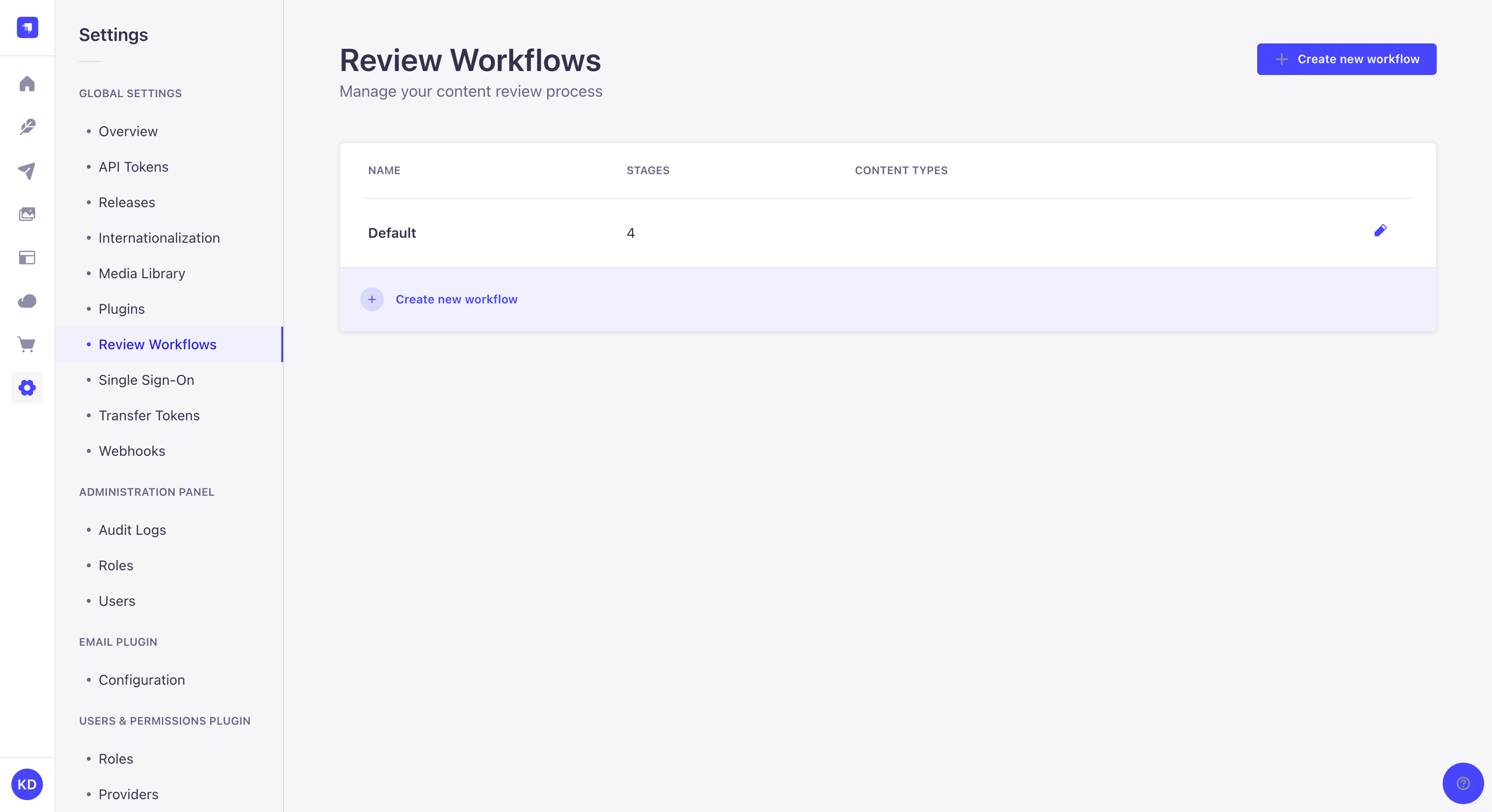
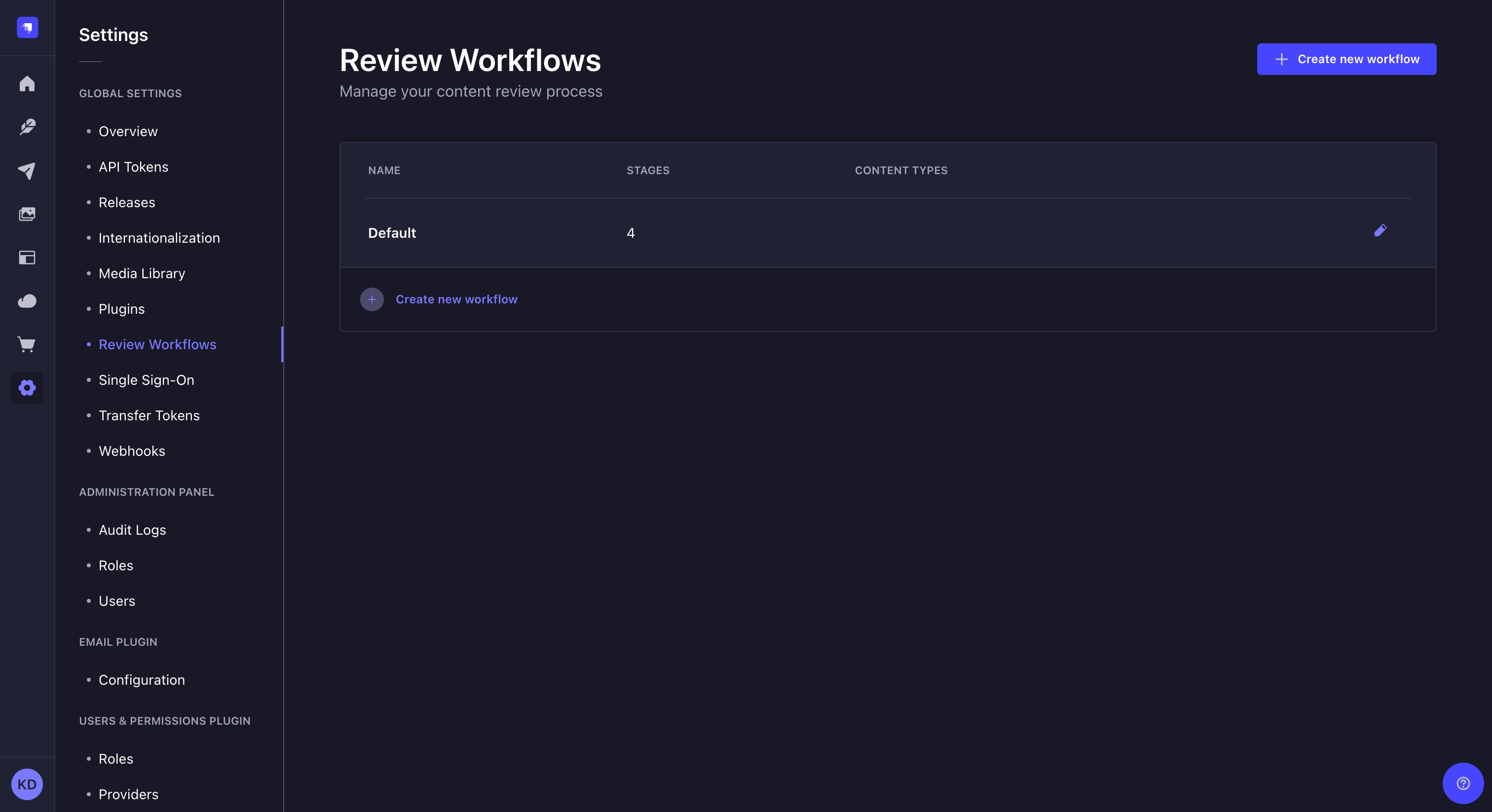
在许多组织中,不同的团队审查内容的不同部分。通过针对不同的内容类型使用不同的审核工作流程,可以根据每个相关团队的需求调整每个工作流程。
¥In many organizations different teams review different parts of content. By using different review workflows for different content-types, it is possible to adjust each workflow to the needs of each team involved.
默认工作流程配置为有 4 个阶段:待办事项、进行中、准备审查和已审查。所有 4 个阶段都可以根据需要进行编辑、重新排序或删除,也可以添加新阶段。此外,任何阶段都可以定义为发布的必需阶段,确保内容必须经过该阶段才能发布。
¥The default workflow is configured to have 4 stages: To do, In progress, Ready to review, and Reviewed. All 4 stages can be edited, reordered or deleted as needed, and it is also possible to add new stages. Additionally, any stage can be defined as a required stage for publishing, ensuring content must pass through that stage before it can be published.
在 内容管理者 中可用之前,必须从 设置 > 全局设置 > 审核工作流配置审核工作流。默认情况下,审核工作流程设置仅适用于具有超级管理员角色的用户。其他角色必须被授予审核工作流程权限。请参阅 用户、角色和权限 了解更多信息。
¥Before being available in the Content Manager, review workflows must be configured from Settings > Global settings > Review Workflows. The Review workflows settings are only available to users with the Super Admin role by default. Other roles must be granted the Review workflows permissions. See Users, Roles, & Permissions for more information.
创建或编辑工作流程
¥Creating or editing a workflow
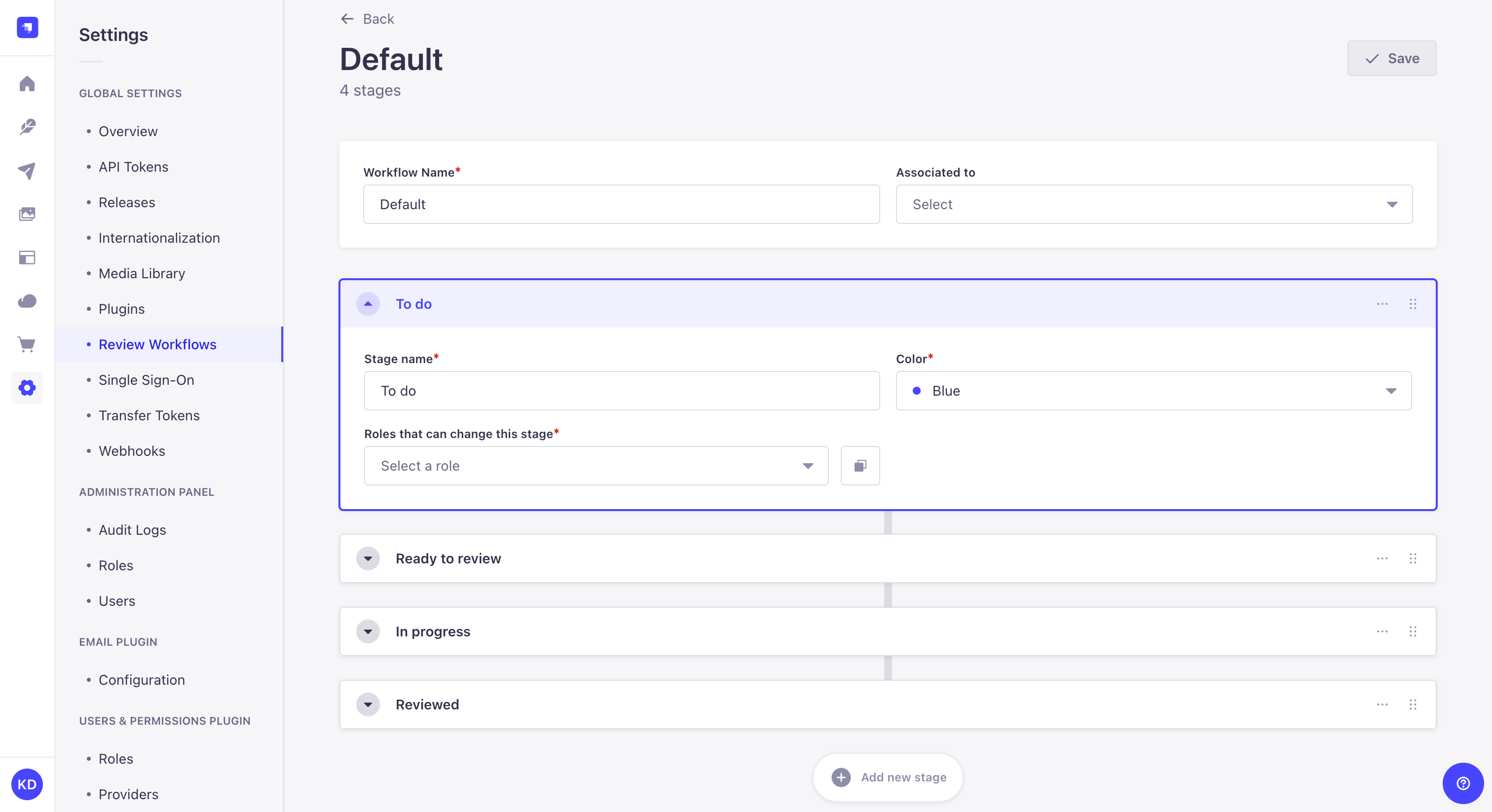
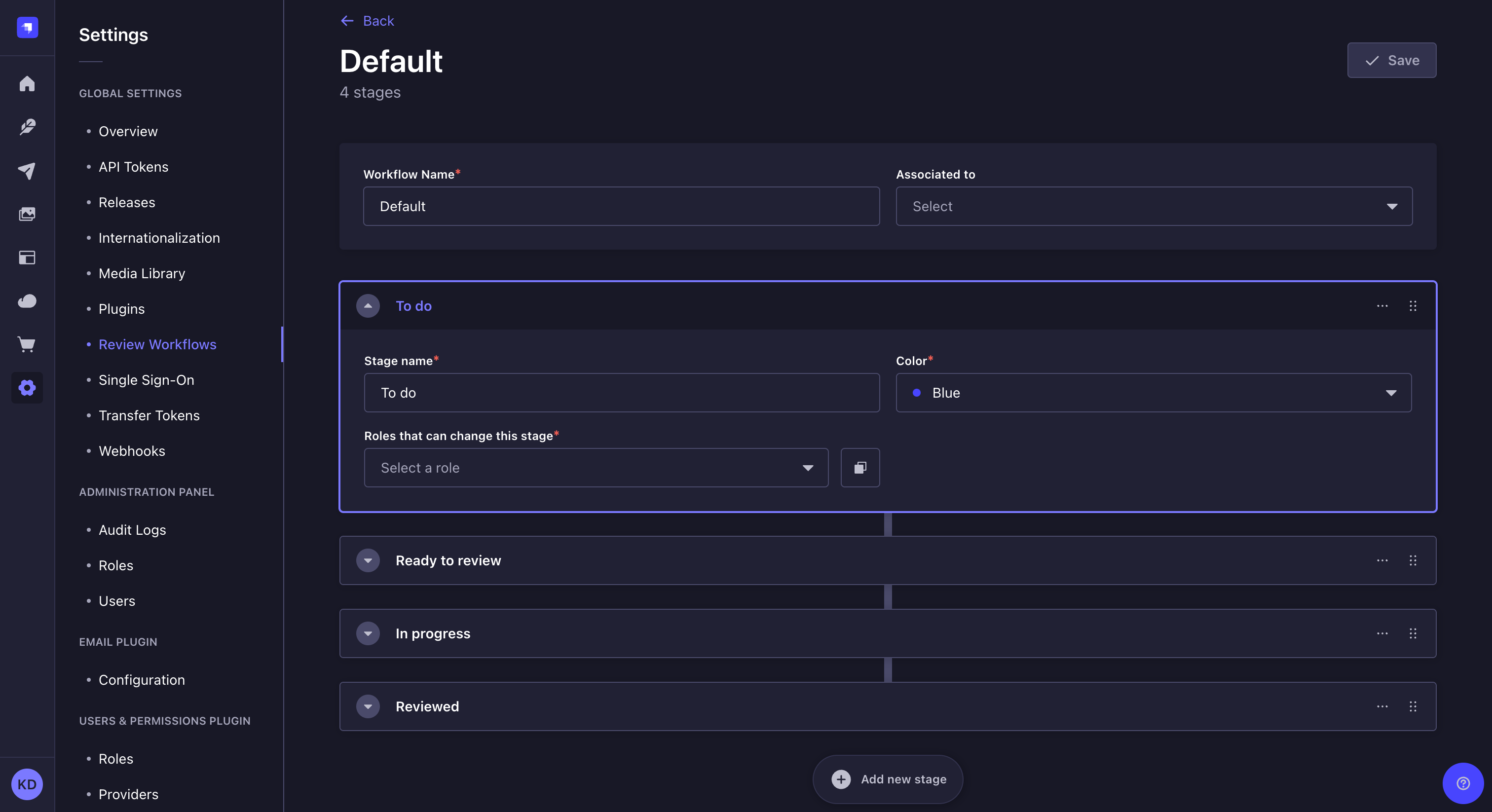
-
单击创建新工作流按钮或工作流的编辑按钮 。
¥Click on the Create new workflow button or on the edit button of a workflow.
-
在工作流编辑界面中,配置新的工作流:
¥In the workflow edit interface, configure the new workflow:
设置名称 指示 工作流程名称 输入工作流的唯一名称。 关联到 (可选)将此工作流分配给一个或多个现有内容类型。 阶段 添加审核阶段(参见 添加新阶段)。 所需阶段 定义发布所需的任何阶段。 -
单击“保存”按钮。新的工作流程将显示在列表视图中并针对分配的每个内容类型。
¥Click on the Save button. The new workflow will be displayed in the list-view and for every content-type assigned.
添加新阶段
¥Adding a new stage
要在审核工作流程中添加新阶段:
¥To add a new stage in the review workflows:
-
单击添加新阶段按钮。
¥Click on the Add new stage button.
-
写下舞台名称。
¥Write the Stage name.
-
选择一种颜色。
¥Select a Color.
-
如果实体当前处于该审核阶段,请选择可以更改阶段的角色。
¥Select Roles that can change the stage, if the entity is currently in that review stage.
-
单击“保存”按钮。
¥Click on the Save button.
默认情况下会附加新阶段,但可以随时使用 按钮重新排序。
¥By default new stages are appended, but they can be reordered anytime using the button.
要为每个阶段设置角色,你可以单击 "适用于所有阶段" 将当前角色应用到工作流的所有其他阶段,或��者使用阶段上下文菜单的 "冗余阶段"。
¥To set up roles for each stage, you can either click "Apply to all stages" to apply the current roles to all other stages of the workflow or use "Duplicate stage" of the stage context menu.
复制舞台
¥Duplicating a stage
-
单击舞台上下文菜单中的“复制舞台”。
¥Click Duplicate Stage in the context menu of the stage.
-
更改复制阶段的名称。
¥Change the name of the duplicated stage.
-
单击“保存”按钮。
¥Click on the Save button.
删除阶段
¥Deleting a stage
要删除阶段,请单击阶段上下文菜单中的 ,然后单击删除。
¥To delete a stage, click in the context menu of the stage, then Delete.
如果你删除有待审核的阶段,审核将移至工作流程的第一阶段。每个工作流程需要至少包含一个阶段,因此无法删除最后一个阶段。
¥If you delete a stage that has pending reviews, the reviews will be moved to first stage in the workflow. Every workflow needs to contain at least one stage and therefore it is not possible to delete the last stage.
删除工作流程
¥Deleting a workflow
要删除工作流,请单击列表视图中工作流的删除按钮 。
¥To delete a workflow click on the delete button of a workflow in the list view.
无法删除最后一个工作流程。
¥It is not possible to delete the last workflow.