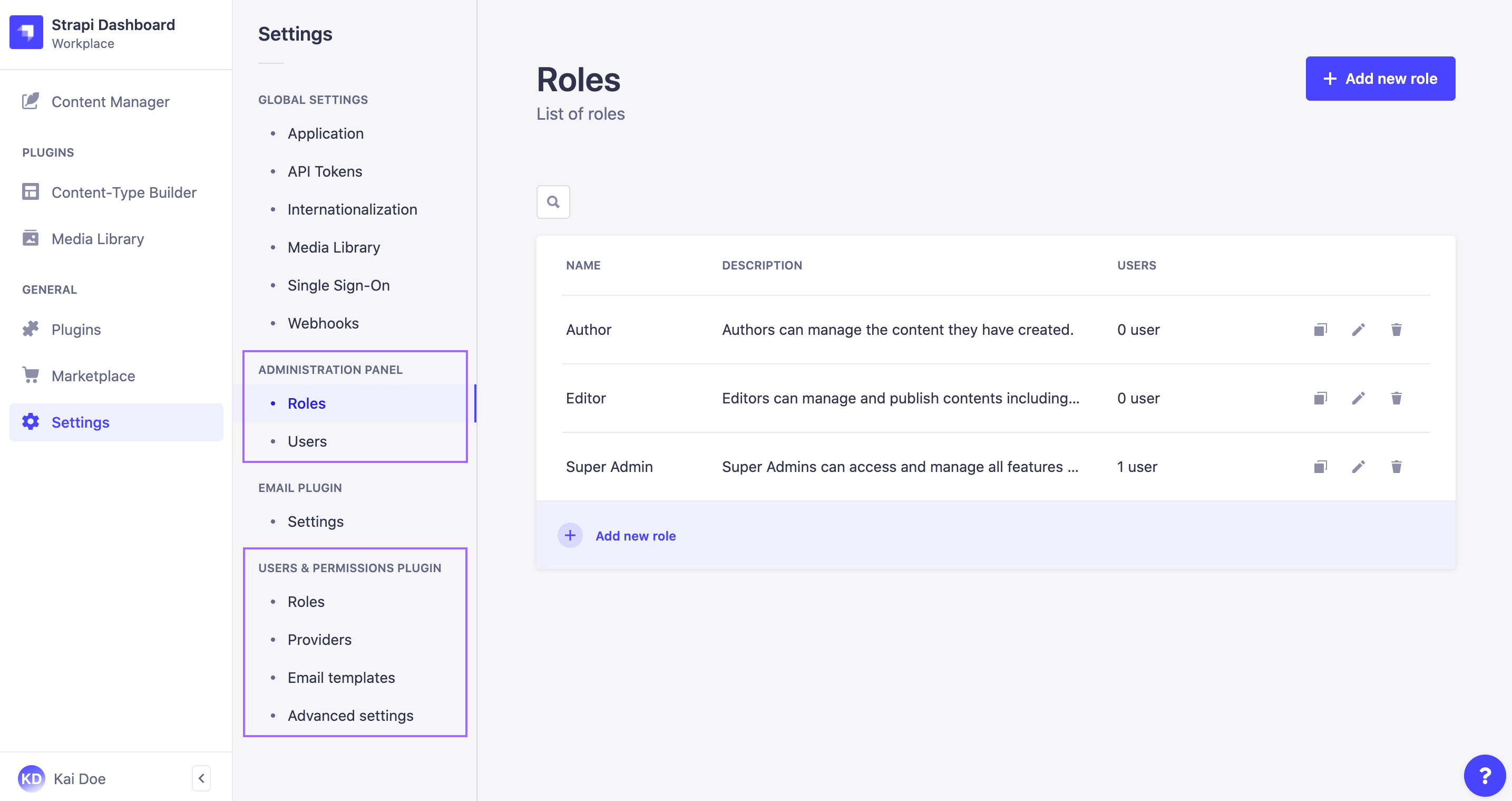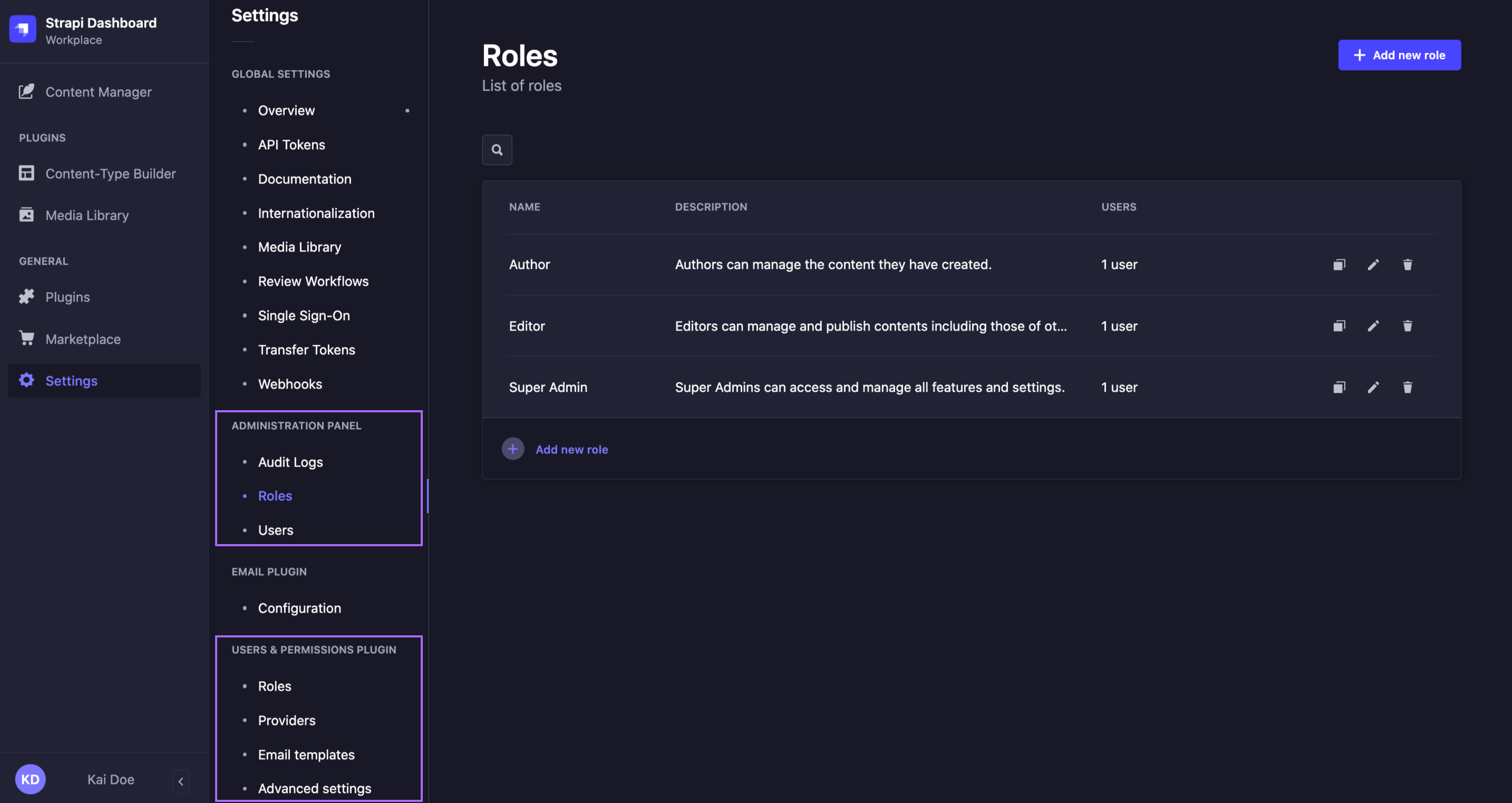用户、角色和权限简介
¥Introduction to users, roles & permissions
管理面板的某些功能以及 Strapi 本身管理的内容均由权限系统控制。这些权限可以分配给与有权访问管理面板的用户(管理员)相关联的角色。但也可以更公开地授予权限,以向 Strapi 应用的终端用户授予对内容的访问权限。
¥Some features of the admin panel, as well as the content managed with Strapi itself, are ruled by a system of permissions. These permissions can be assigned to roles, which are associated with the users who have access to the admin panel, the administrators. But it is also possible to grant permissions more publicly, to give access to content to the end users of your Strapi application.
根据你要管理的用户及其角色和权限,你应该使用基于角色的访问控制 (RBAC) 功能或用户和权限插件。两者均通过 设置进行管理,可从管理面板的主导航中访问。
¥Depending on what users and their roles and permissions you want to manage, you should either use the Role Based Access Control (RBAC) feature, or the Users & Permissions plugin. Both are managed from Settings, accessible from the main navigation of the admin panel.