配置媒体库
¥Configuring the Media Library
媒体库 显示在 Strapi 应用中上传的所有资源。媒体库设置允许控制上传资源的格式、文件大小和方向。可以从 设置 > 全局设置 > 媒体库配置这些设置。
¥The Media Library displays all assets uploaded in the Strapi application. The Media Library settings allow controlling the format, file size, and orientation of uploaded assets. Those settings can be configured from Settings > Global settings > Media Library.
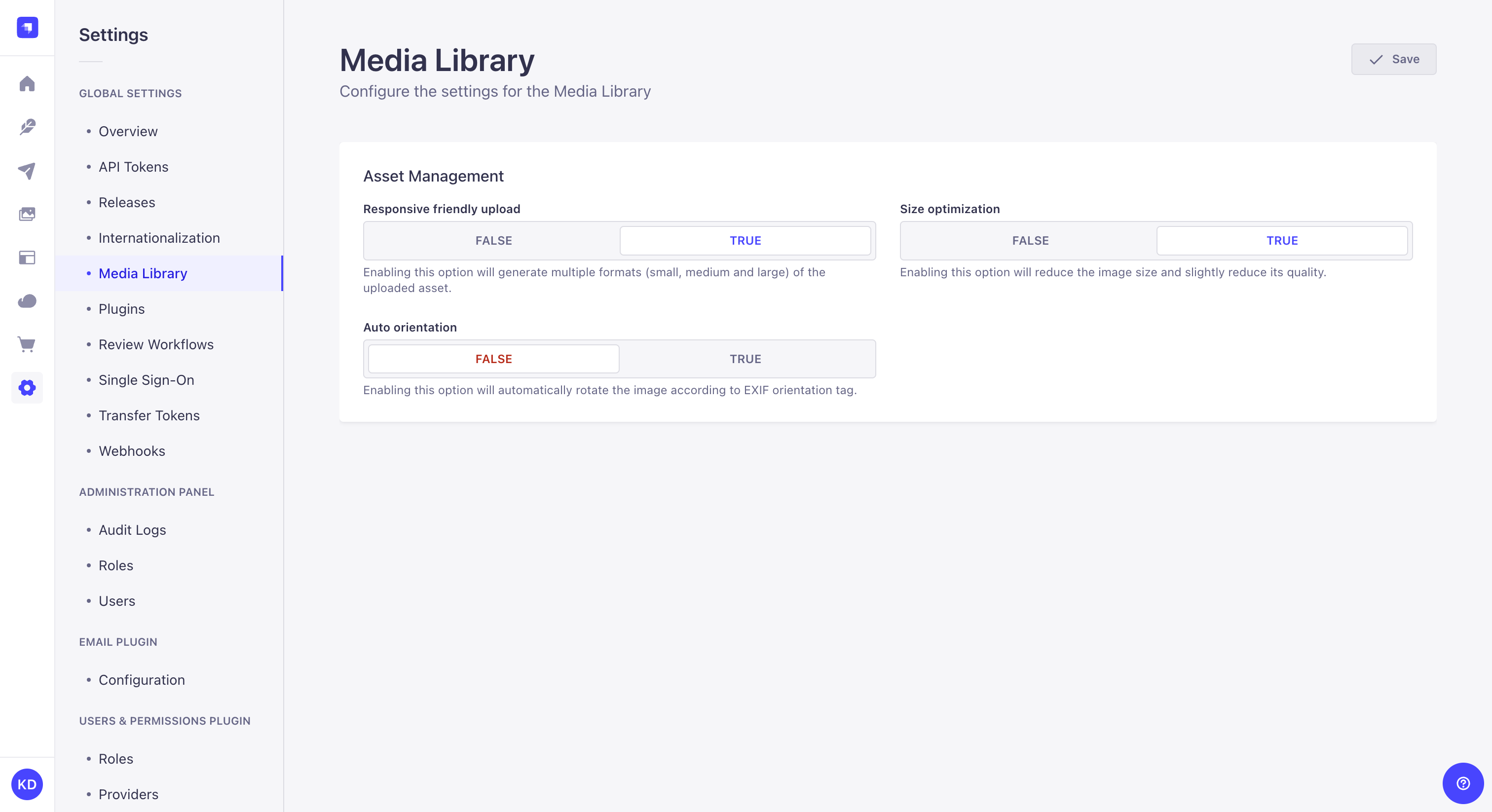
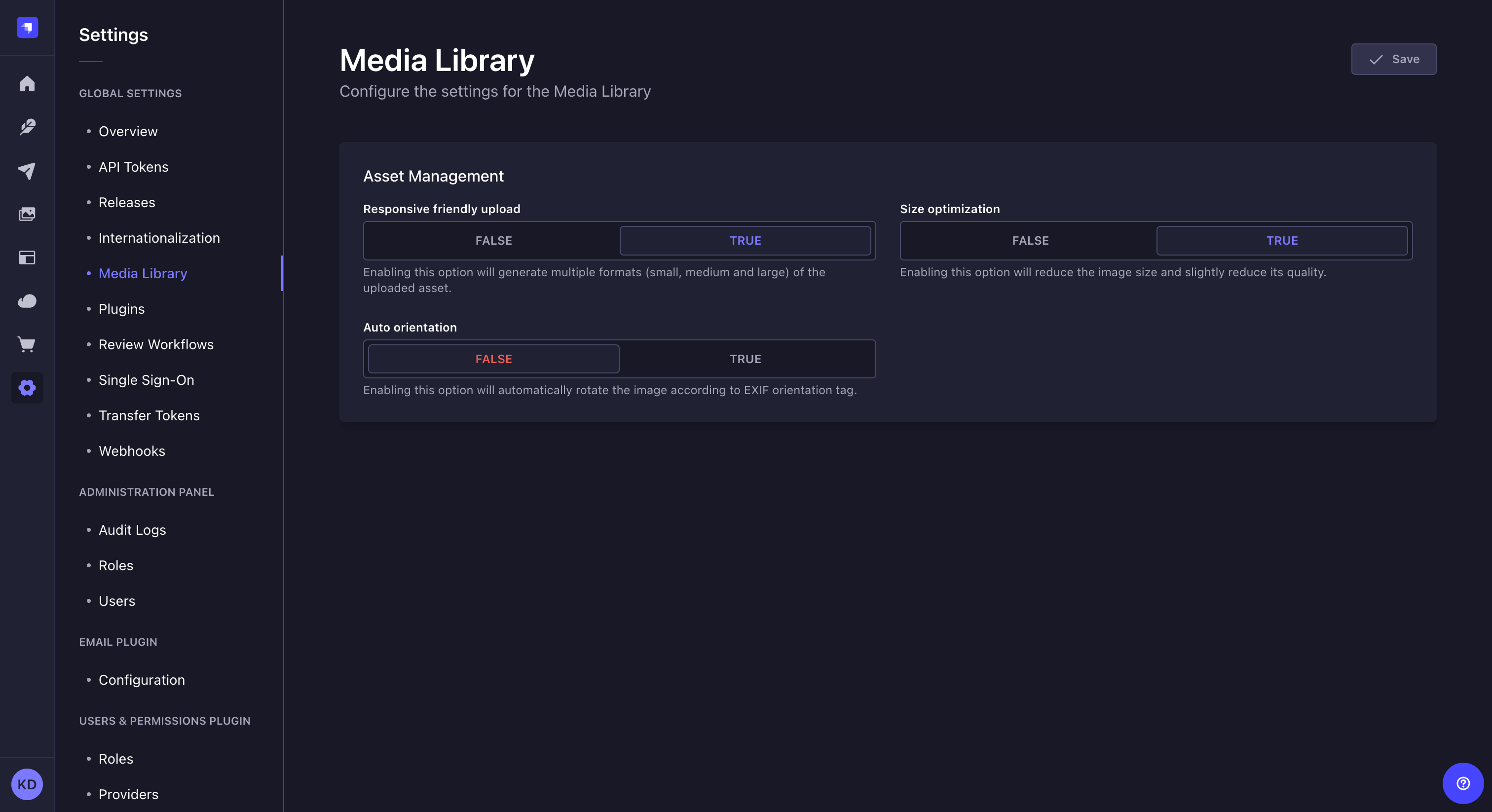
配置媒体库设置:
¥To configure the Media Library settings:
-
转至设置界面的全局设置 > 媒体库子部分。
¥Go to the Global settings > Media Library sub-section of the settings interface.
-
定义你选择的新设��置:
¥Define your chosen new settings:
设置名称 指示 默认值 响应式友好上传 启用此选项将生成上传资源的多种格式(小、中、大)。 真的 尺寸优化 启用此选项将减小图片尺寸并略微降低其质量。 真的 自动定向 启用此选项将根据 EXIF 方向标签自动旋转图片。 错误的 -
单击“保存”按钮。
¥Click on the Save button.