管理管理员账户
¥Managing administrator accounts
管理员是 Strapi 应用管理面板的用户。管理员账户和角色通过基于角色的访问控制 (RBAC) 功能进行管理。可在 设置子导航部分的管理面板部分中找到。
¥Administrators are the users of an admin panel of a Strapi application. Administrator accounts and roles are managed with the Role-Based Access Control (RBAC) feature. It is available in the Administration panel section of the section of the Settings sub navigation.
管理面板部分分为 2 个子部分:角色(参见 配置管理员角色)和用户。
¥The Administration panel section is divided into 2 sub-sections: Roles (see Configuring administrator roles) and Users.
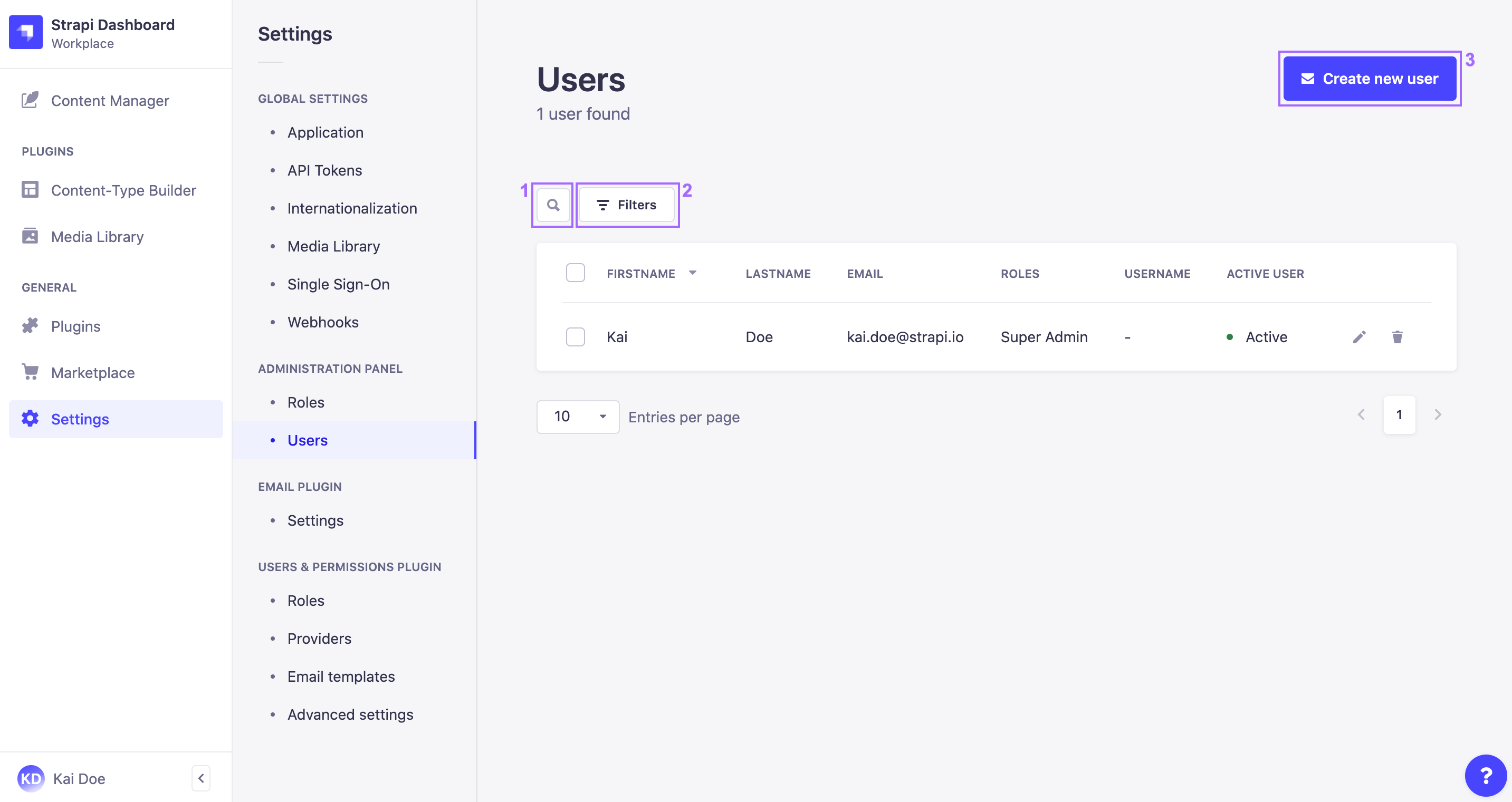
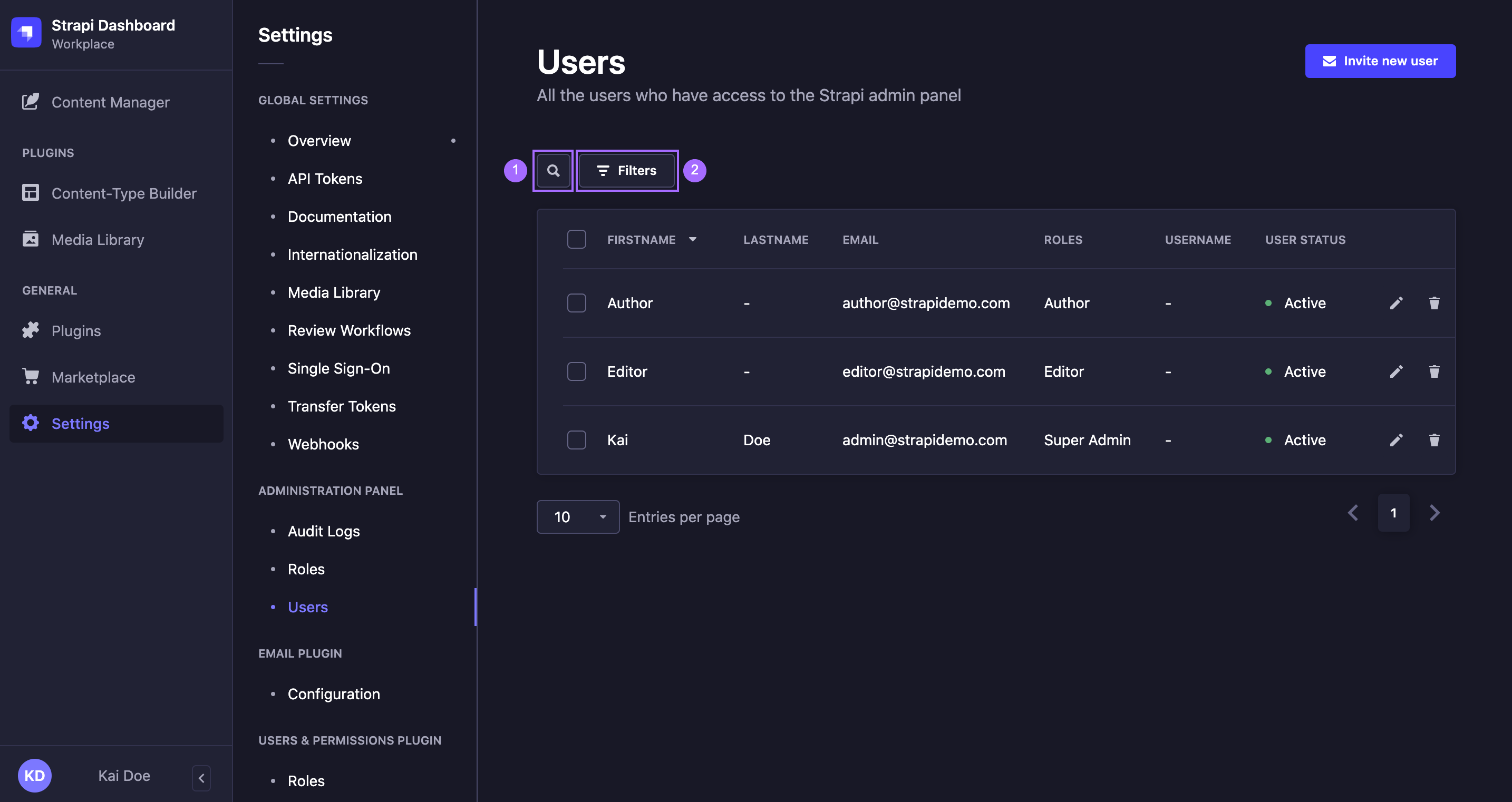
管理面板的“用户�”子部分显示一个表格,其中列出了 Strapi 应用的所有管理员。
¥The Users sub-section of Administration panel displays a table listing all the administrators of your Strapi application.
通过该界面,可以:
¥From this interface, it is possible to:
-
进行文本搜索 1 以查找特定管理员,
¥make a textual search 1 to find specific administrators,
-
设置过滤器 2 以查找特定管理员,
¥set filters 2 to find specific administrators,
-
创建一个新的管理员账户(参见 创建新账户)3,
¥create a new administrator account (see Creating a new account) 3,
-
删除管理员账户(参见 删除账户),
�¥delete an administrator account (see Deleting an account),
-
或访问有关管理员账户的信息并对其进行编辑(参见 编辑账户)。
¥or access information regarding an administrator account, and edit it (see Editing an account).
对于表中列出的每个管理员,都会显示其主要账户信息,包括名称、电子邮件和属性角色。还显示了他们账户的状态:活动或非活动,取决于管理员是否已登录激活账户。
¥For each administrator listed in the table, their main account information are displayed, including name, email and attributed role. The status of their account is also indicated: active or inactive, depending on whether the administrator has already logged in to activate the account or not.
可以为表中显示的大多数字段启用排序。单击表标题中的字段名称可对该字段进行排序。
¥Sorting can be enabled for most fields displayed in the table. Click on a field name, in the header of the table, to sort on that field.
创建新账户
¥Creating a new account
在管理面板 > 用户界面的右上方,显示一个 邀请新用户按钮。它允许为你的 Strapi 应用创建一个新的管理员账户。
¥On the top right side of the Administration panel > Users interface, a Invite new user button is displayed. It allows to create a new administrator account for your Strapi application.
要创建新的管理员账户:
¥To create a new administrator account:
-
单击 邀请新用户按钮。
¥Click on the Invite new user button.
-
在邀请新用户窗口中,填写有关新管理员的详细信息:
¥In the Invite new user window, fill in the Details information about the new administrator:
| 用户信息 | 指示 |
|---|---|
| 名 | (强制的)在文本框中写下管理员的名字。 |
| 姓 | (强制的)在文本框中写入管理员的姓氏。 |
| 电子邮件 | (强制的)在文本框中写入管理员的完整电子邮件地址。 |
-
填写新管理员的登录设置:
¥Fill in the Login settings about the new administrator:
| 环境 | 指示 |
|---|---|
| 用户的角色 | (强制的)从下拉列表中选择要归属于新管理员的角色。 |
| 使用 SSO 连接 | (可选)单击 TRUE 或 FALSE 将新管理员账户与 SSO 连接。 |
-
单击添加新用户窗口右下角的邀请用户按钮。
¥Click on the Invite user button in the bottom right corner of the Add new user window.
-
URL 将出现在窗口顶部:这是向新管理员发送的 URL,以便他们首次登录你的 Strapi 应用。单击复制按钮 复制 URL。
¥A URL appears at the top of the window: it is the URL to send the new administrator for them to log in for the first time to your Strapi application. Click the copy button to copy the URL.
-
单击右下角的“完成”按钮以完成新管理员账户的创建。新管理员现在应列在表中。
¥Click on the Finish button in the bottom right corner to finish the new administrator account creation. The new administrator should now be listed in the table.
管理员邀请 URL 可从管理员账户访问,直至激活。
¥The administrator invitation URL is accessible from the administrator's account until it has been activated.
删除账户
¥Deleting an account
可以从管理面板 > 用户界面删除管理员账户。可以同时删除一个或多个管理员账户。
¥Administrator accounts can be deleted from the Administration panel > Users interface. It is possible to delete one or several administrator accounts at the same time.
删除管理员:
¥To delete an administrator:
-
点击账户记录右侧的删除按钮,或勾选账户记录左侧的复选框选择一个或多个账户,然后点击表格上方的删除按钮。
¥Click on the delete button on the right side of the account's record, or select one or more accounts by ticking the boxes on the left side of the accounts' records then click on the Delete button above the table.
-
在删除窗口中,点击确认按钮确认删除。
¥In the deletion window, click on the Confirm button to confirm the deletion.
编辑账户
¥Editing an account
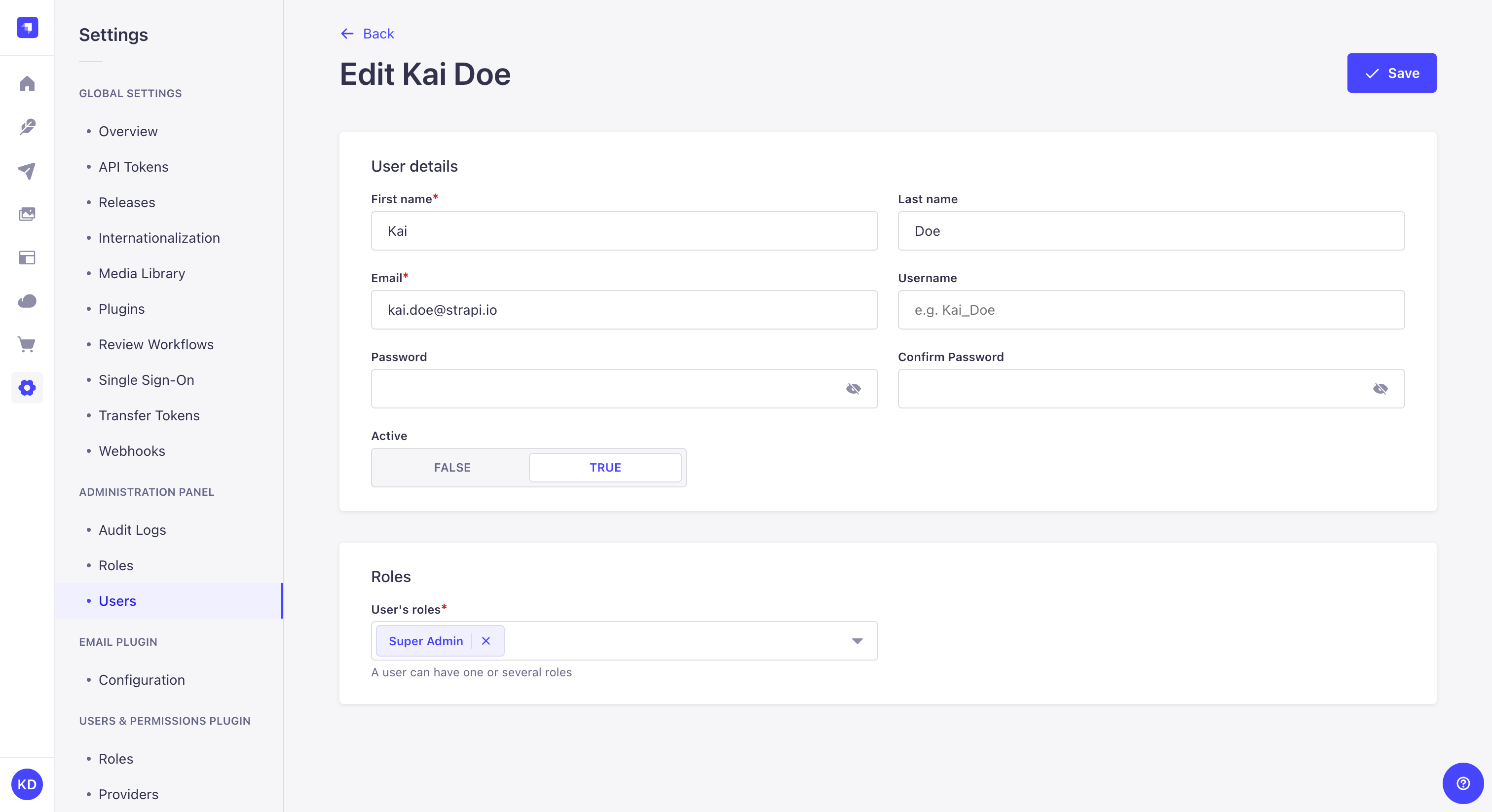
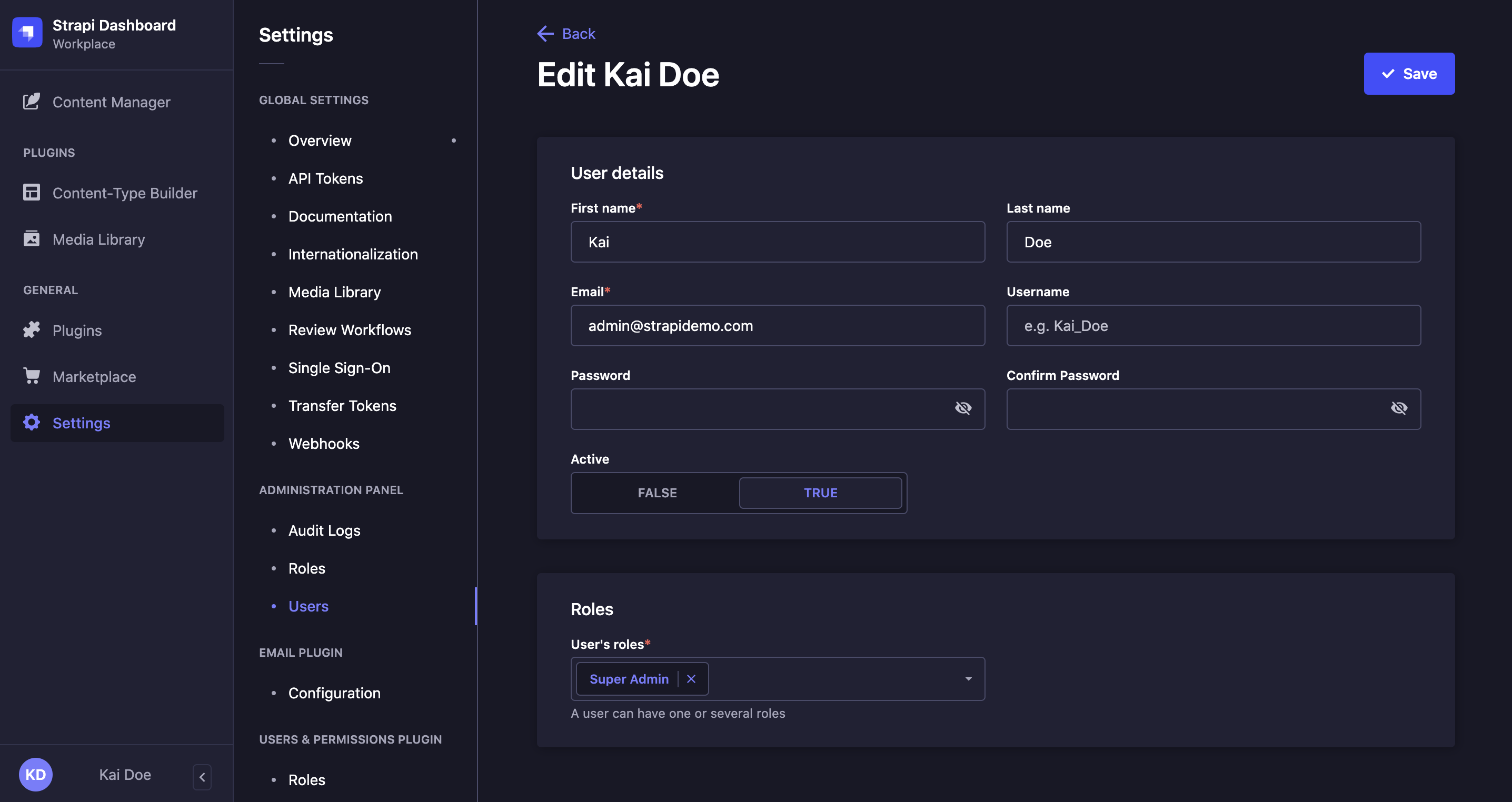
“管理”面板 > 用户界面中显示的表格允许访问有关每个管理员的所有信息,也可以在其中编辑该信息。
¥The table displayed in the Administration panel > Users interface allows to access all information regarding each administrator, where it is also possible to edit that information.
编辑管理员账户:
¥To edit an administrator account:
-
单击要编辑其账户的管理员的名称。
¥Click on the name of the administrator whose account you want to edit.
-
在详细信息区域中,编辑你选择的账户详细信息:
¥In the Details area, edit your chosen account details:
| 用户信息 | 指示 |
|---|---|
| 名 | 在文本框中写下管理员的名字。 |
| 姓 | 在文本框中写入管理员的姓氏。 |
| 电子邮件 | 在文本框中写入管理员的完整电子邮件地址。 |
| 用户名 | �在文本框中写入管理员的用户名。 |
| 密码 | 在文本框中写入新管理员账户的密码。 |
| 确认密码 | 在文本框中写入新密码以进行确认。 |
| 积极的 | 单击 TRUE 激活管理员账户。 |
-
(可选)在“角色”区域中,编辑管理员的角色:
¥(optional) In the Roles area, edit the role of the administrator:
-
单击下拉列表选择一个新角色,和/或将其添加到已归属的角色中。
¥Click on the drop-down list to choose a new role, and/or add it to the already attributed one.
-
单击删除按钮 以删除已分配的角色。
¥Click on the delete button to delete an already attributed role.
-
单击右上角的“保存”按钮。
¥Click on the Save button in the top right corner.