创建发布
¥Creating a release
GrowthThis feature is available with a Growth plan. EnterpriseThis feature is available with an Enterprise plan.发布 页面允许创建用于组织条目的新版本。
¥The Releases page allows creating new releases that will be used to organize entries.
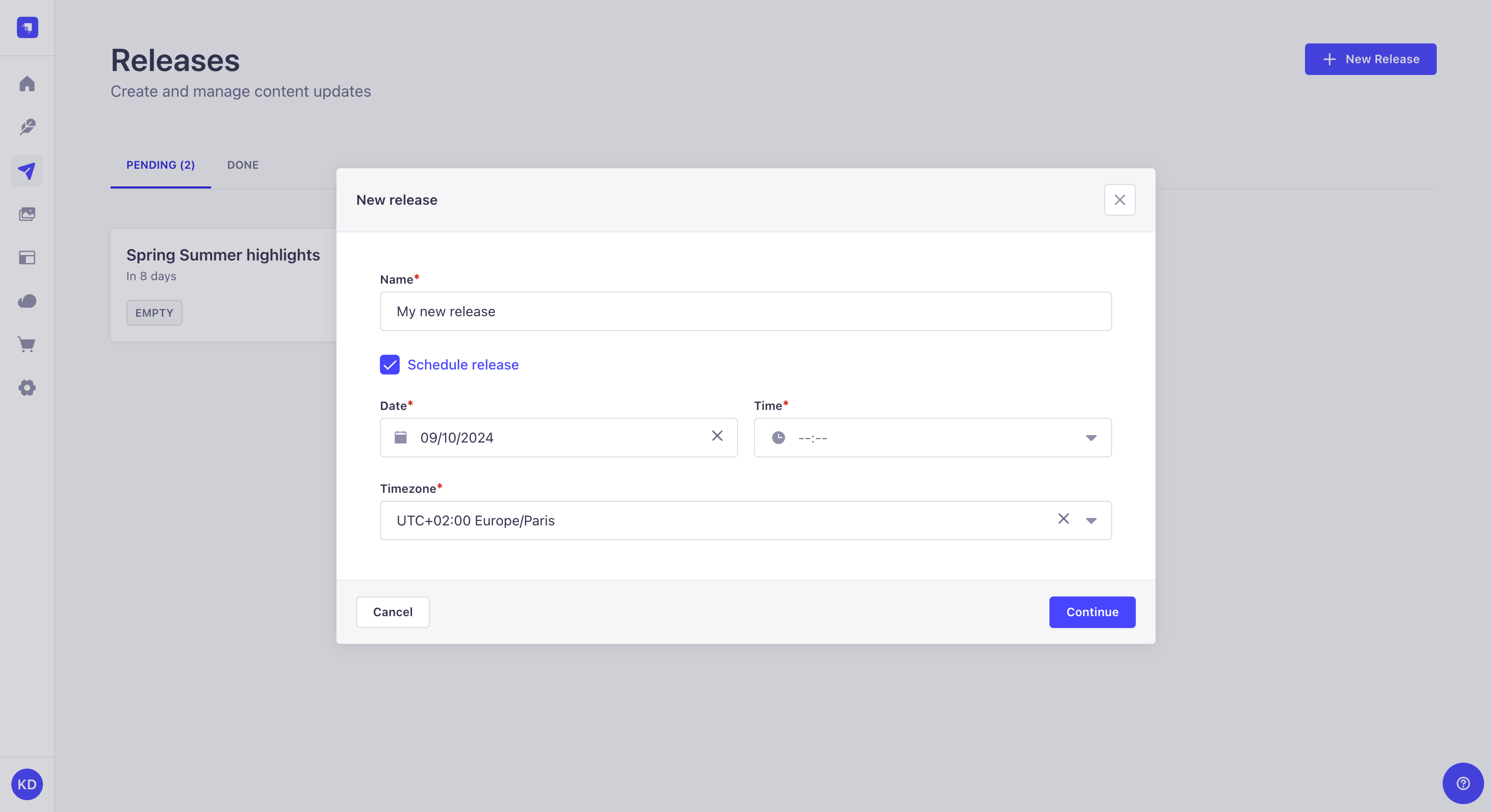
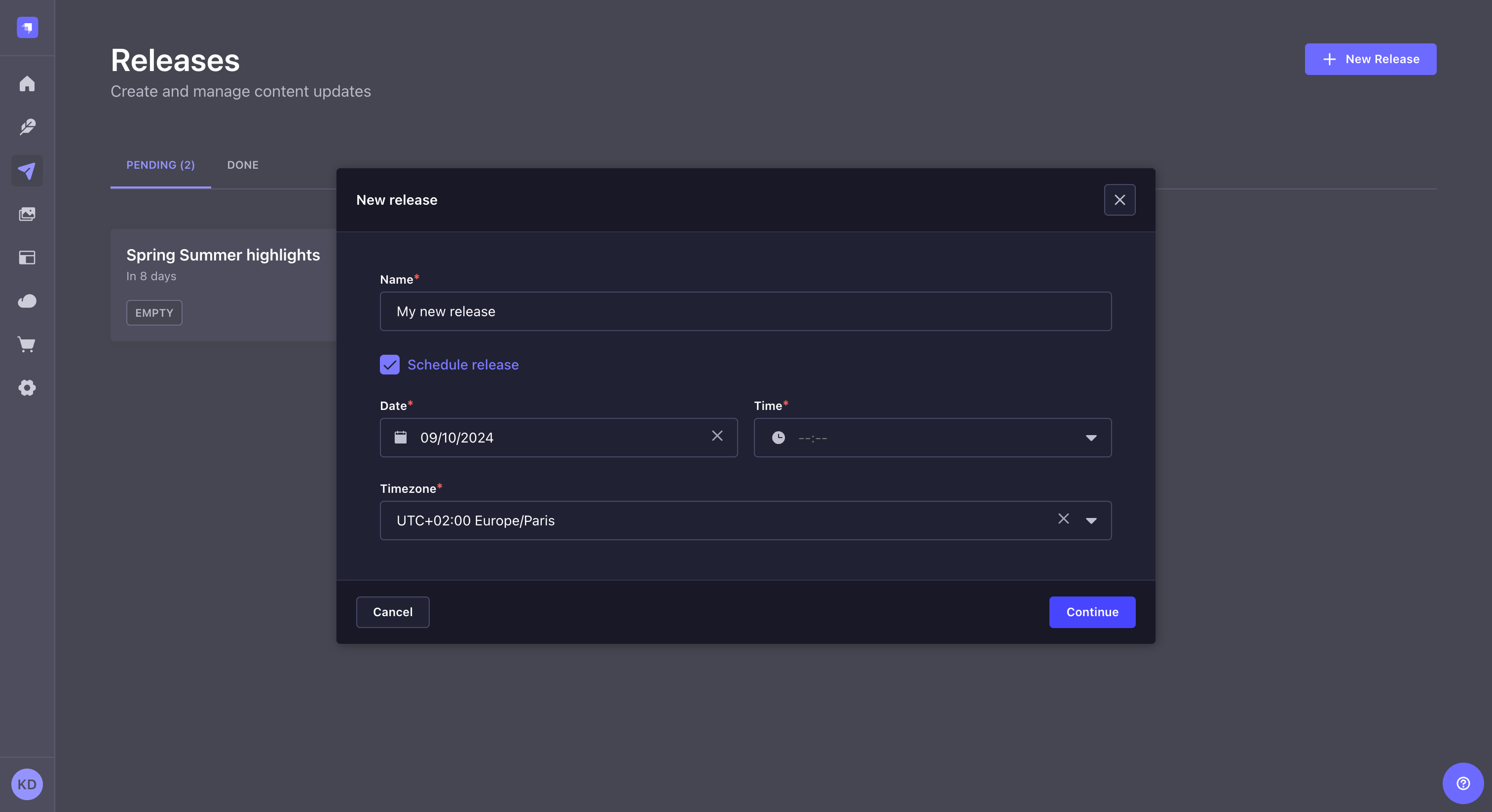
要创建新版本:
¥To create a new release:
-
点击
¥Click the
发布页面右上角的新发布按钮。2.3.4.
¥New Release button in the upper right corner of the Releases page.\ 2. Give the release a name. 3. (optional) If you want to schedule the release publication instead of publishing the release manually, check the Schedule release checkbox (see scheduling a release for details). 4. Click the Continue button.
向版本添加条目必须从内容管理器完成。你可以在创建或编辑条目 在编辑视图中 时向版本添加单个条目。
¥Adding entries to a release must be done from the Content Manager. You can add a single entry to a release while creating or editing the entry in the edit view.