从 CLI 安装
¥Installing from CLI
Strapi CLI(命令行接口)安装脚本是让 Strapi 在本地运行的最快方法。以下指南是 Strapi 最推荐的安装选项。
¥Strapi CLI (Command Line Interface) installation scripts are the fastest way to get Strapi running locally. The following guide is the installation option most recommended by Strapi.
准备安装
¥Preparing the installation
在安装 Strapi 之前,你的计算机上必须安装以下要求:
¥Before installing Strapi, the following requirements must be installed on your computer:
-
Node.js:仅支持 活动 LTS 或维护 LTS 版本(目前支持
v20和v22)。不支持 Node 的奇数版本(称为 Node.js 的 "current" 版本)(例如 v21、v23)。¥Node.js: Only Active LTS or Maintenance LTS versions are supported (currently
v20andv22). Odd-number releases of Node, known as "current" versions of Node.js, are not supported (e.g. v21, v23). -
你首选的 Node.js 包管理器:
¥Your preferred Node.js package manager:
-
Python(如果使用 SQLite 数据库)
¥Python (if using a SQLite database)
A supported database is also required for any Strapi project:
| 数据库 | 受到推崇的 | 最低限度 |
|---|---|---|
| MySQL | 8.4 | 8.0 |
| 玛丽亚数据库 | 11.4 | 10.3 |
| PostgreSQL | 17.0 | 14.0 |
| SQLite | 3 | 3 |
Strapi 不支持 MongoDB(或任何 NoSQL 数据库),也不支持任何 "云原生" 数据库(例如 Amazon Aurora、Google Cloud SQL 等)。
¥Strapi does not support MongoDB (or any NoSQL databases), nor does it support any "Cloud Native" databases (e.g., Amazon Aurora, Google Cloud SQL, etc.).
创建 Strapi 项目
¥Creating a Strapi project
按照以下步骤创建一个新的 Strapi 项目,确保使用适合你已安装的包管理器的命令:
¥Follow the steps below to create a new Strapi project, being sure to use the appropriate command for your installed package manager:
-
在终端中,运行以下命令:
¥In a terminal, run the following command:
- NPM
- Yarn
- pnpm
```bash
npx create-strapi@latest
```
Additional explanations for the command:
* `npx` runs a command from a npm package
* `create-strapi` is the Strapi package
* `@latest` indicates that the latest version of Strapi is used
:::tip
The older `npx create-strapi-app@latest` command still works and will provide the exact same experience as the newer `npx create-strapi@latest` command.
:::
Instead of npx, the traditional npm command can be used too, with `npm create strapi@latest`.
Please note the additional dash between create and strapi when using npx: `npx create-strapi` vs. `npm create strapi`.
```bash
yarn create strapi
```
:::note
Yarn does not support passing the version tag such as `@latest`, as opposed to npm. If you experience unexpected results with yarn and the latest version of Strapi is not installed, you might need to <ExternalLink to="https://yarn.nodejs.cn/cli/cache/clean" text="run the `yarn cache clean` command"/> to clean your Yarn cache.
:::
:::caution
You might have issues with projects created with pnpm on Strapi Cloud. Strapi Cloud does not support pnpm yet, so it's recommended to use yarn or npm if you plan to eventually host your project on Strapi Cloud.
:::
```bash
pnpm create strapi
```
-
终端将询问你是否要执行此步骤的
Login/Signup或Skip。使用箭头键并按Enter进行选择。如果你选择登录,你将获得 GrowthThis feature is available with a Growth plan. 计划的 30 天试用版,该试用版将自动应用于你创建的项目。如果你跳过此步骤,项目将恢复为 CMS 免费计划。¥The terminal will ask you whether you want to
Login/SignuporSkipthis step. Use arrow keys and pressEnterto make your choice. If you choose to login, you'll receive a 30-day trial of the GrowthThis feature is available with a Growth plan. plan that will be automatically applied to your created project. If you skip this step, the project will fall back to the CMS Free plan. -
终端会问你几个问题。对于每个日志项,如果你按
Enter而不是输入内容,则将使用默认答案(是):¥The terminal will ask you a few questions. For each of them, if you press
Enterinstead of typing something, the default answer (Yes) will be used:
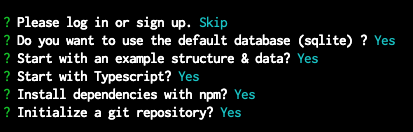
table for the full list of available options. :::你可以使用传递给安装命令的各种选项跳过这些问题。请参考
-
(可选)如果你对默认(SQLite)数据库问题的 "no" 回答了
n,CLI 将询问有关数据库的更多问题:¥(optional) If you answered
nfor "no" to the default (SQLite) database question, the CLI will ask for more questions about the database:-
使用箭头键选择所需的数据库类型,然后按
Enter。¥Use arrow keys to select the database type you want, then press
Enter. -
为数据库命名,定义数据库主机地址和端口,定义数据库管理员用户名和密码,并定义数据库是否使用 SSL 连接。
对于这些问题中的任何一个,如果你按Enter而不输入任何内容,则��将使用默认值(在终端输出中的括号中指示)。¥Give the database a name, define the database host address and port, define the database admin username and password, and define whether the database will use a SSL connection.
For any of these questions, if you pressEnterwithout typing anything, the default value (indicated in parentheses in the terminal output) will be used.
-
回答完所有问题后,脚本将开始创建 Strapi 项目。
¥Once all questions have been answered, the script will start creating the Strapi project.
CLI 安装选项
¥CLI installation options
上述安装指南仅涵盖使用 CLI 的基本安装选项。创建新的 Strapi 项目时还可以使用其他选项,例如:
¥The above installation guide only covers the basic installation option using the CLI. There are other options that can be used when creating a new Strapi project, for example:
| 选项 | 描述 |
|---|---|
--no-run | 不要在创建应用后启动它 |
--ts--typescript | 使用 TypeScript 初始化项目(默认) |
--js--javascript | 使用 JavaScript 初始化项目 |
--use-npm | 强制使用 npm 作为项目包管理器 |
--use-yarn | 强制使用 yarn 作为项目包管理器 |
--use-pnpm | 强制使用 pnpm 作为项目包管理器 |
--install | 安装所有依赖,跳过相关的 CLI 提示 |
--no-install | 不要安装所有依赖,跳过相关的 CLI 提示 |
--git-init | 初始化 git 存储库,跳过相关的 CLI 提示 |
--no-git-init | 不要初始化 git 存储库,跳过相关的 CLI 提示 |
--example | 添加示例数据,跳过相关的 CLI 提示 |
--no-example | 不要添加示例数据,跳过相关的 CLI 提示 |
--skip-cloud | 跳过 Strapi 登录和项目创建步骤 |
--skip-db | 跳过所有与数据库相关的提示并使用默认(SQLite)数据库创建项目 |
--template <template-name-or-url> | 根据给定的模板创建应用。 模板有其他选项可用,详情请参阅 模板文档。 |
--dbclient <dbclient> | 通过将命令中的 <dbclient> 替换为以下值之一来定义要使用的数据库客户端:
|
--dbhost <dbhost> | 通过将命令中的 <dbhost> 替换为你选择的值来定义要使用的数据库主机 |
--dbport <dbport> | 通过将命令中�的 <dbport> 替换为你选择的值来定义要使用的数据库端口 |
--dbname <dbname> | 通过将命令中的 <dbname> 替换为你选择的值来定义要使用的数据库名称 |
--dbusername <dbusername> | 通过将命令中的 <dbusername> 替换为你选择的值来定义要使用的数据库用户名 |
--dbpassword <dbpassword> | 通过将命令中的 <dbpassword> 替换为你选择的值来定义要使用的数据库密码 |
--dbssl <dbssl> | 通过传递 --dbssl=true(默认情况下不使用 SSL)定义数据库使用 SSL |
--dbfile <dbfile> | 对于 SQLite 数据库,通过将命令中的 <dbclient> 替换为你选择的值来定义要使用的数据库文件路径 |
--quickstart | (Strapi 5 中已弃用) 直接在快速启动模式下创建项目。 |
-
如果你未传递
--use-yarn|npm|pnpm选项,则安装脚本将使用与 create 命令一起使用的任何包管理器来安装所有依赖(例如,npm create strapi将使用 npm 安装项目的所有依赖)。¥If you do not pass a
--use-yarn|npm|pnpmoption, the installation script will use whatever package manager was used with the create command to install all dependencies (e.g.,npm create strapiwill install all the project's dependencies with npm). -
有关数据库配置的更多信息,请参阅 数据库配置文档。
¥For additional information about database configuration, please refer to the database configuration documentation.
-
实验性 Strapi 版本每周二至周六格林尼治标准时间午夜发布。你可以使用
npx create-strapi@experimental基于最新实验版本创建新的 Strapi 应用。请自行承担使用这些实验版本的风险。不建议在生产中使用它们。¥Experimental Strapi versions are released every Tuesday through Saturday at midnight GMT. You can create a new Strapi application based on the latest experimental release using
npx create-strapi@experimental. Please use these experimental builds at your own risk. It is not recommended to use them in production.
跳过 Strapi 登录步骤
¥Skipping the Strapi login step
当安装脚本运行时,终端将首先询问你是否要登录/注册。选择 Login/signup 将为你提供 GrowthCMS Growth 计划包含实时预览、发布和内容历史记录功能。 的 30 天试用版,该试用版将自动应用于你创建的项目。这将使你能够访问高级 CMS 功能。
¥When the installation script runs, the terminal will first ask you if you want to login/signup. Choosing Login/signup will provide you with a 30-day trial of the GrowthThe CMS Growth plan includes the Live Preview, Releases, and Content History features. that will be automatically applied to your created project. This will give you access to advanced CMS features.
如果你不想跳过 Strapi 登录步骤,请使用箭头键选择 Skip。脚本将恢复并使用 CMS 免费计划创建一个本地项目。
¥If you prefer skipping this Strapi login part, use the arrow keys to select Skip. The script will resume and create a local project using the CMS Free plan.
你稍后可以通过查看我们的 定价页面 购买 CMS 许可证。
¥You will be able to purchase a CMS license later by checking out our pricing page.
托管你的项目
¥Hosting your project
你可以创建一个免费的 Strapi 云 项目。要部署此项目并将其托管到线上,你可以选择:
¥You can create a free Strapi Cloud project. To deploy this project and host it online, you can choose to:
-
在遵循 部署指南 之前,通过将项目代码推送到存储库(例如,在 GitHub 上)来自己托管它,
¥host it yourself by pushing the project's code to a repository (e.g., on GitHub) before following the deployment guide,
-
或者使用 Cloud CLI 命令登录 Strapi Cloud 并在那里免费部署你的项目。
¥or use the Cloud CLI commands to login to Strapi Cloud and deploy your project there for free.
如果你想自己托管项目并且还不熟悉 GitHub,以下可切换的内容应该可以帮助你入门👇。
¥If you want to host your project yourself and are not already familiar with GitHub, the following togglable content should get you started👇.
Steps required to push your Strapi project code to GitHub:
-
在终端中,确保你仍位于托管你创建的 Strapi 项目的文件夹中。
¥In the terminal, ensure you are still in the folder that hosts the Strapi project you created.
-
运行
git init命令为此文件夹初始化 git。¥Run the
git initcommand to initialize git for this folder. -
运行
git add .命令将所有修改的文件添加到 git 索引中。¥Run the
git add .command to add all modified files to the git index. -
运行
git commit -m "Initial commit"命令以创建包含所有添加更改的提交。¥Run the
git commit -m "Initial commit"command to create a commit with all the added changes. -
登录你的 GitHub 账户和 创建一个新的存储库。为新存储库命名,例如
my-first-strapi-project,并记住该名称。¥Log in to your GitHub account and create a new repository. Give the new repository a name, for instance
my-first-strapi-project, and remember this name. -
返回终端并将本地存储库推送到 GitHub:
¥Go back to the terminal and push your local repository to GitHub:
A。 运行类似于以下内容的命令:git remote add origin git@github.com:yourname/my-first-strapi-project.git,确保用你自己的 GitHub 个人资料名称替换 yourname,用你在步骤 4 中使用的实际名称替换 my-first-strapi-project。
¥a. Run a command similar to the following: git remote add origin git@github.com:yourname/my-first-strapi-project.git, ensuring you replace yourname by your own GitHub profile name, and my-first-strapi-project by the actual name you used at step 4.
b. 运行 git push --set-upstream origin main 命令以最终将提交推送到 GitHub 存储库。
¥b. Run the git push --set-upstream origin main command to finally push the commit to your GitHub repository.
有关使用命令行接口的 git 的更多信息,请参阅 GitHub 官方文档。
¥Additional information about using git with the command line interface can be found in the official GitHub documentation.
运行 Strapi
¥Running Strapi
要启动 Strapi 应用,请在项目文件夹中运行以下命令:
¥To start the Strapi application, run the following command in the project folder:
- Yarn
- NPM
yarn develop
npm run develop
对于自托管的 Strapi 项目,你的所有内容都保存在项目文件夹中 .tmp 子文件夹中的数据库文件(默认情况下为 SQLite)中。因此,只要你从创建 Strapi 项目的文件夹启动 Strapi 应用,你的内容都将可用(有关更多信息,请参阅 数据库配置)。
¥For self-hosted Strapi projects, all your content is saved in a database file (by default, SQLite) found in the .tmp subfolder in your project's folder. So anytime you start the Strapi application from the folder where you created your Strapi project, your content will be available (see database configuration for additional information).
如果内容已添加到 Strapi Cloud 项目中,它将存储在使用你的 Strapi Cloud 项目管理的数据库中(有关更多信息,请参阅 Strapi Cloud 的高级数据库配置)。
¥If the content was added to a Strapi Cloud project, it is stored in the database managed with your Strapi Cloud project (see advanced database configuration for Strapi Cloud for additional information).